FullReader, an e-book reader
FullReader – multi-featured applet for Android to read e-books, documents, comic strips, magazines, text files and audiobooks. The application sustainably operates with the following formats: fb2, ePub, txt, PDF, doc, docx, cbr, rtf, DjVu, html, htm, mobi, xps, odt, mp3, as well as rar, zip, 7z archives, which contain text-format files.
- Convenient informative interface
- Scan and search the files
- File system
- Library
- Cloud storages
- Network libraries
- Favorites and collections
- Bookmarks and notes
- Application settings
- Quick settings
- Day/Night modes
- Tap-zones
- Page turning
- Operations with the book content
- Embedded translator
- Reading aloud
- Book info with the capability of editing
- Sharing (discrete files and text fragments)
- Widgets and shortcuts for desktop
- MP3
- Localization
The visual design of the applet entirely conforms to all of recommendations and rules, which assure maximal comfort of the user. All menu items, tools and actions are located in such a way, that even an unexperienced user can quickly find a guidance among the uncommon interface options, get familiar with any of the application sections and freely use all of the applet tools and features without any obstructions.
The user may access 2 customizable graphical themes: dark and light. The application of dark theme affords to massively economize the charge of your device and decrease stress on the sight.
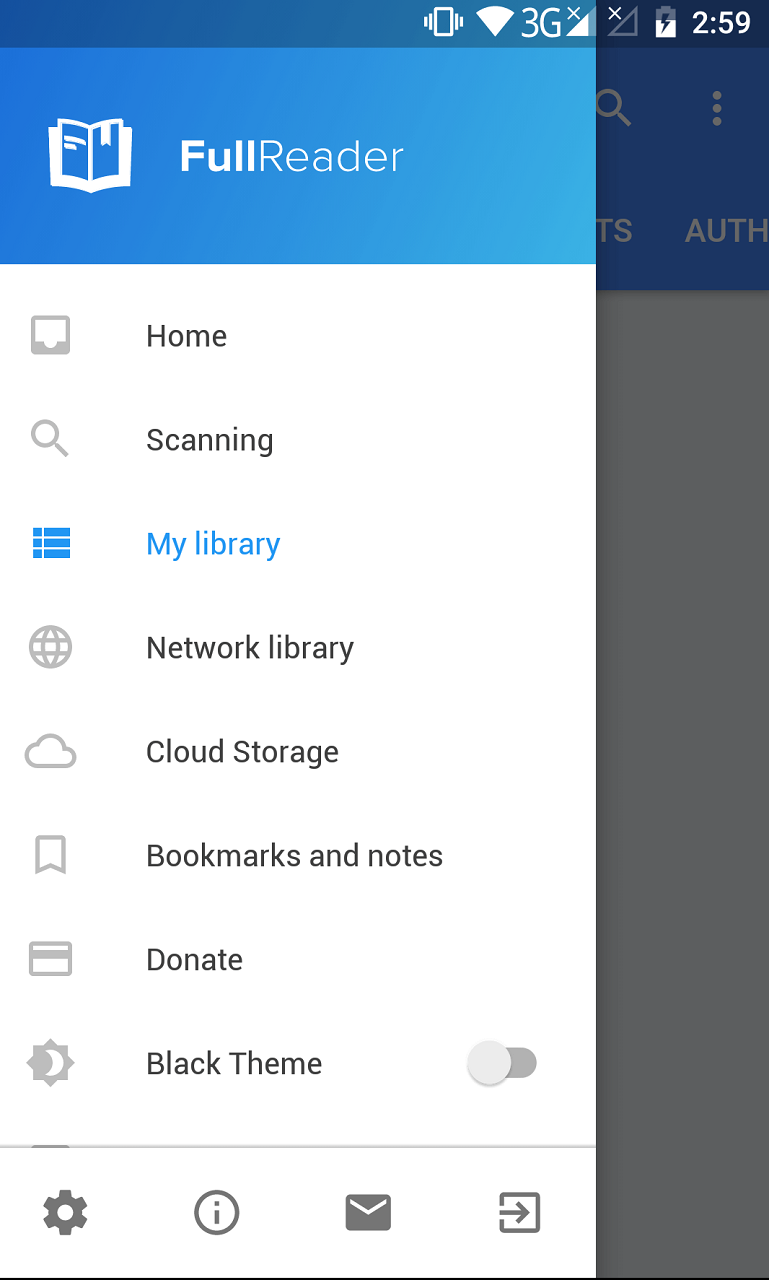
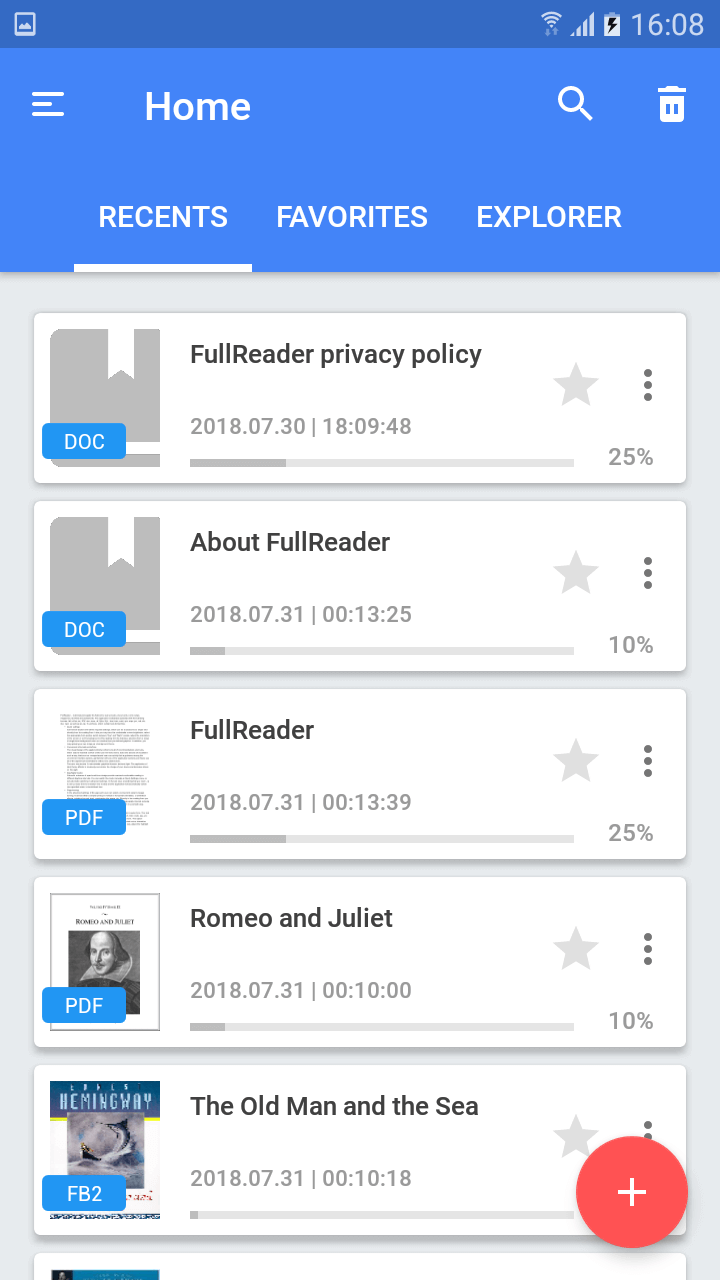
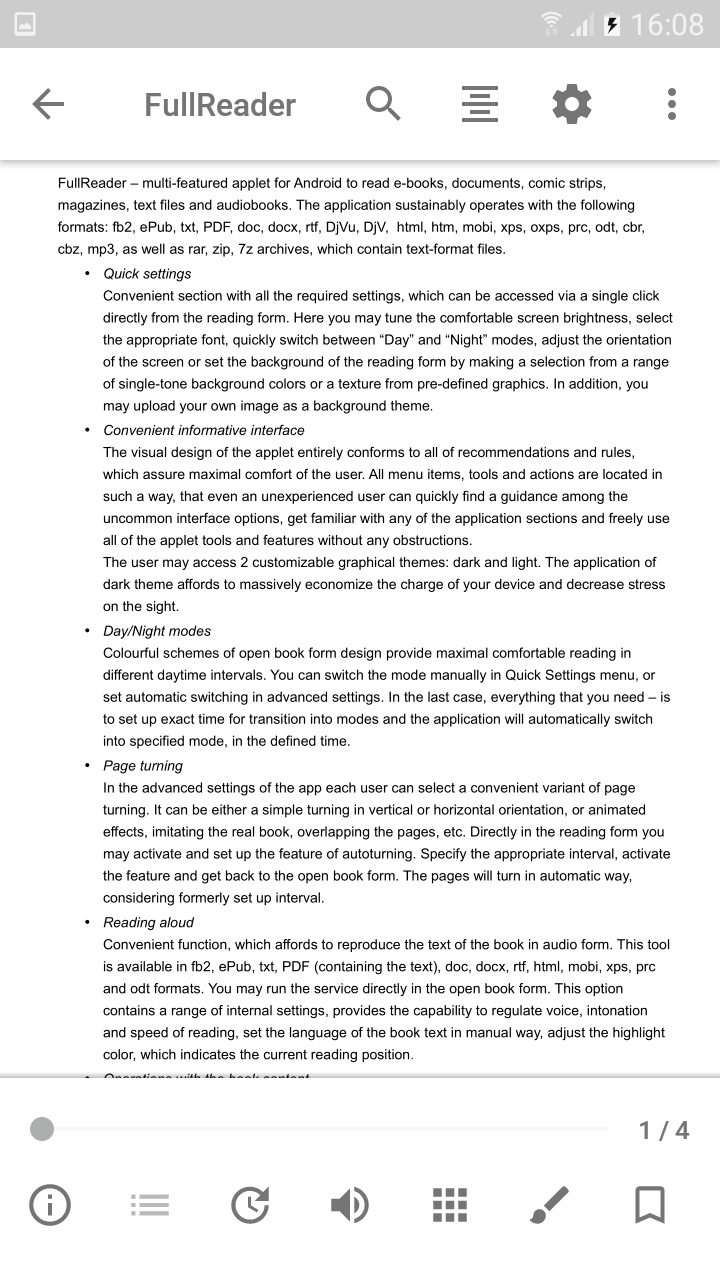
The Search in-app feature affords the opportunity to find the required book in the file system of the device. The book can be found after the user specifies one of the elements: file name (entirely or a part of it), the book name, author. Miscellaneous search parameters offer the chance to clarify the criteria, by specifying any component or their combination from the files’ formats list and size range.
The scan feature displays all existing files, stored within the gadget, which conform to the format, defined by the user.
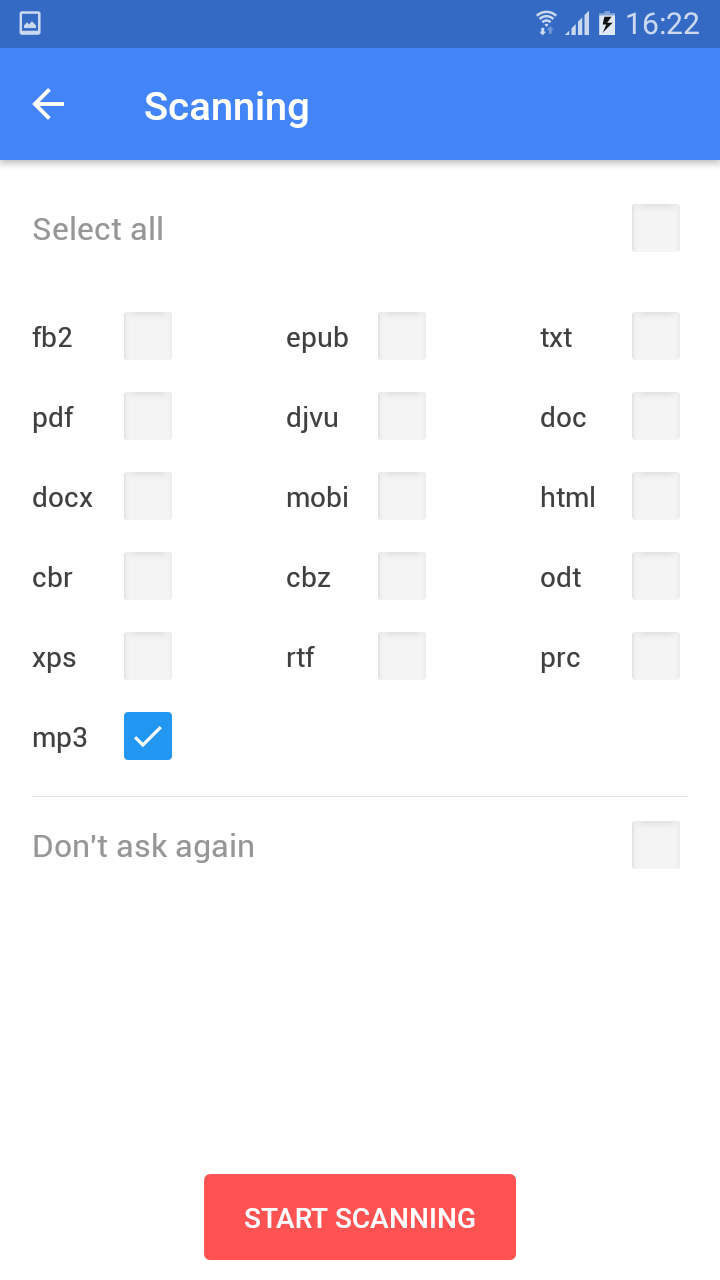
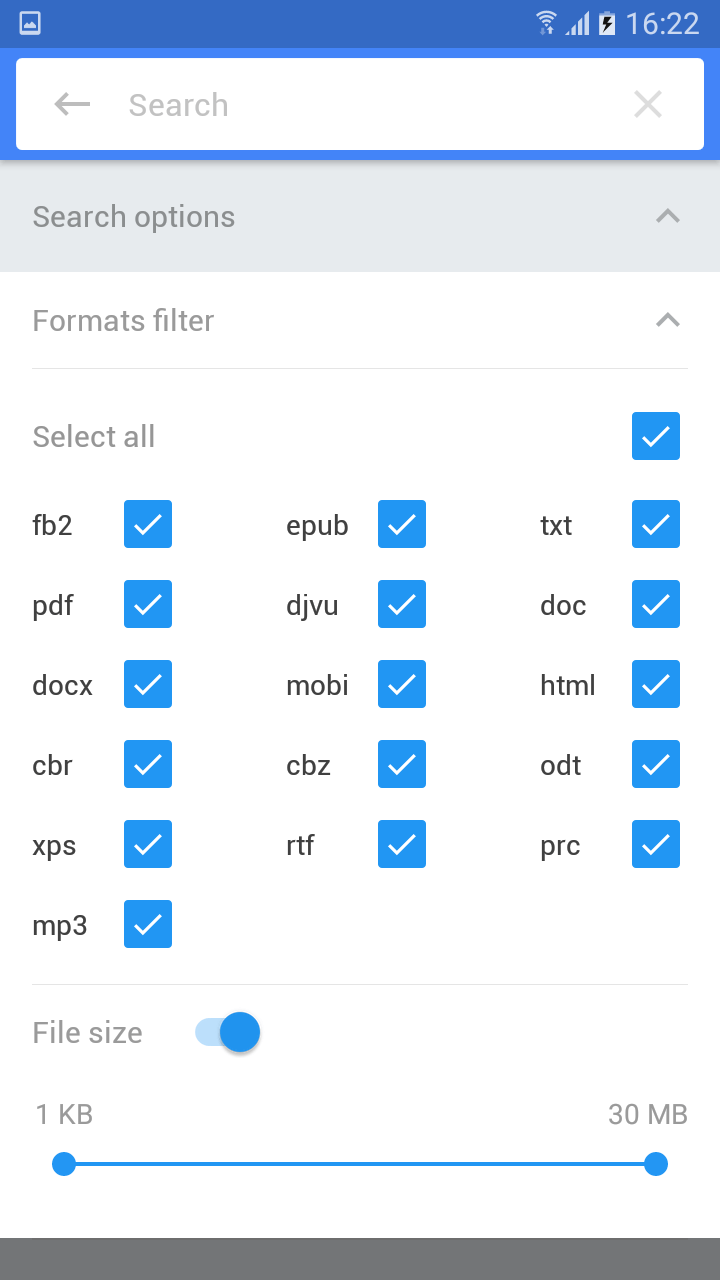
Built-in into the reader file manager allows to seek and open the proper books. Moreover, it contains the corresponding toolset for full-scope files processing and the whole range of operations. In addition to cozy structure and division on storages, you can manually create and delete folders, move, copy, drop and rename objects.
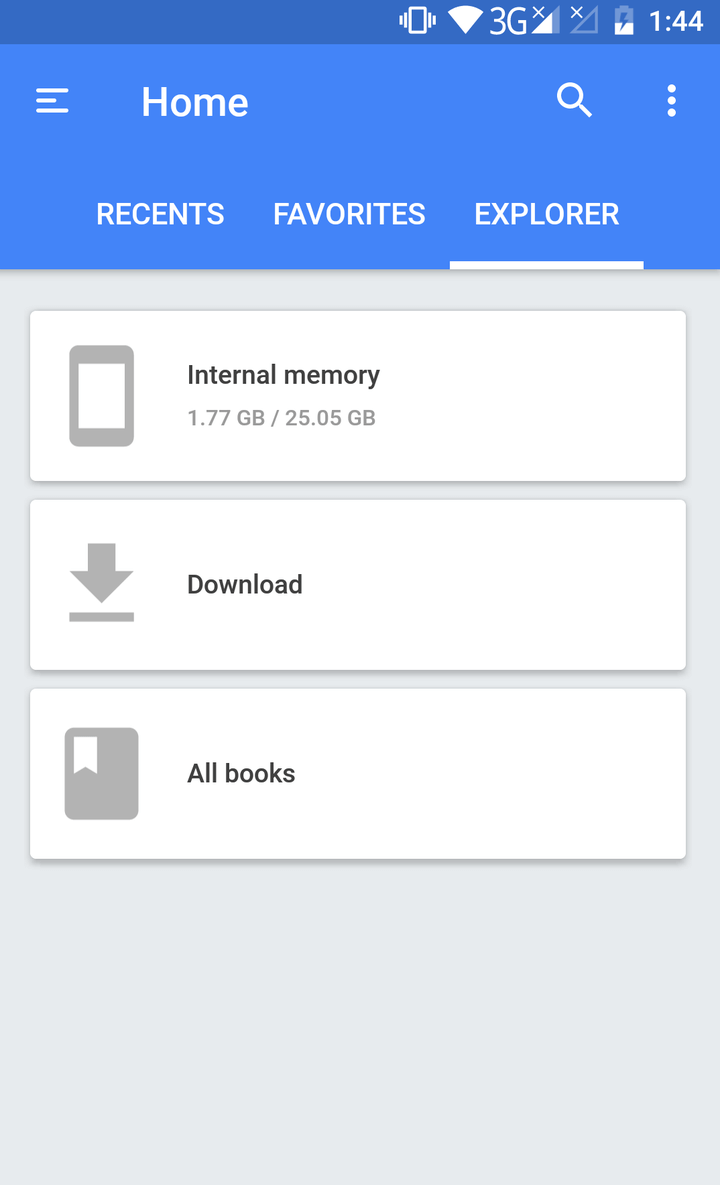
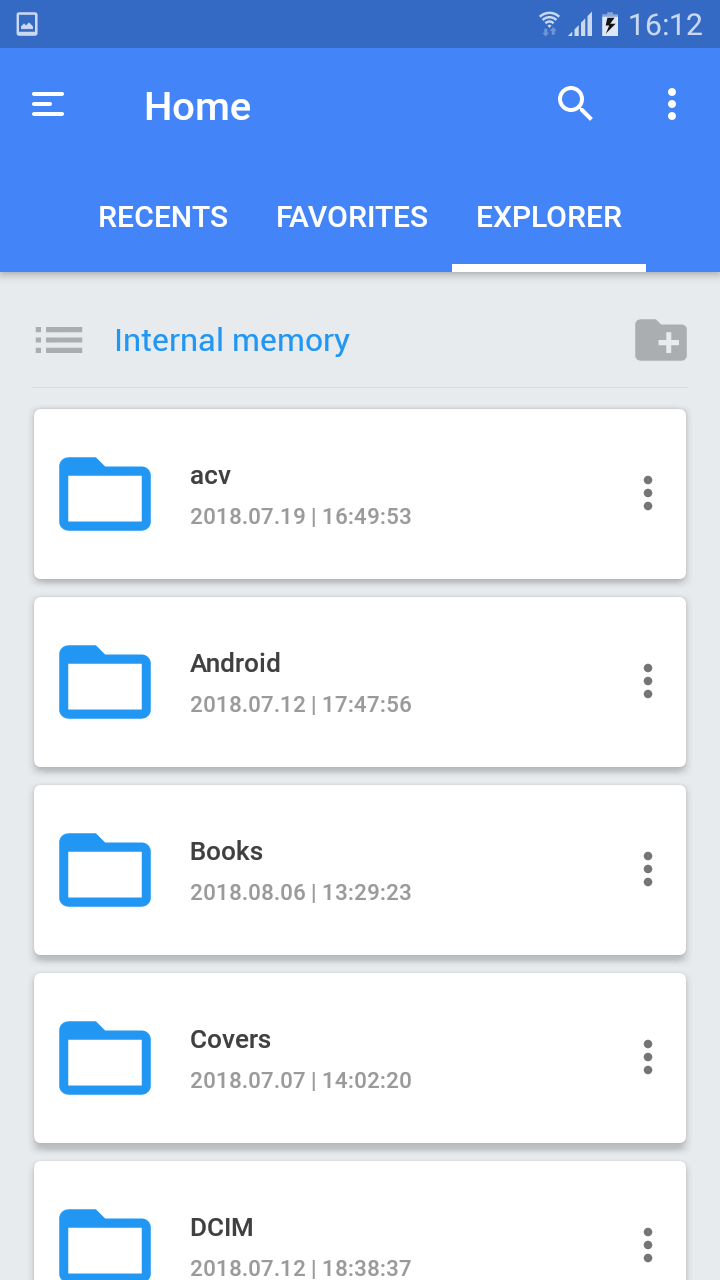
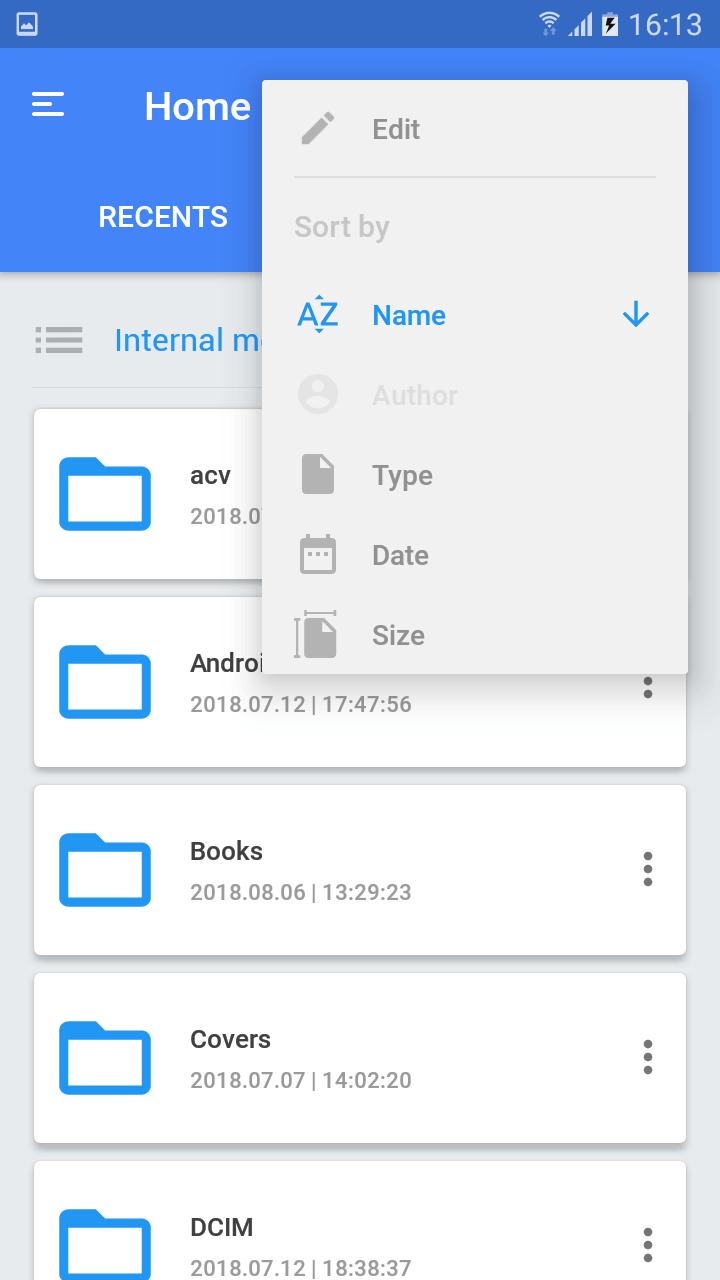
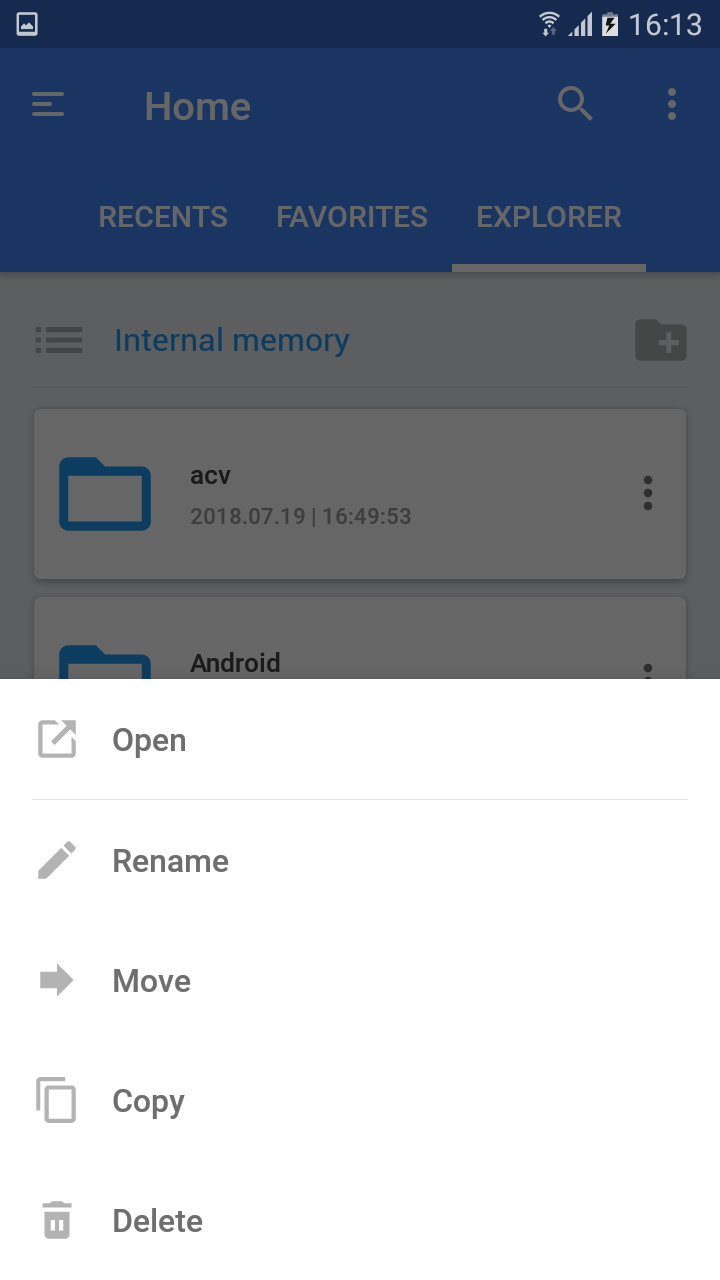
Internal FullReader library allows to structure and lay out on the shelves all books and documents of the compatible formats, which are stored in the internal memory of your device and SD-memory card, at the most conveniently. Here you may gain access to personal collections, recently opened books, the list of selected works, all books, sorted by authors, categories, titles in alphabetical order, series, as well as general section, which shows up all files and books, stored with the formats, supported by the book-reader.
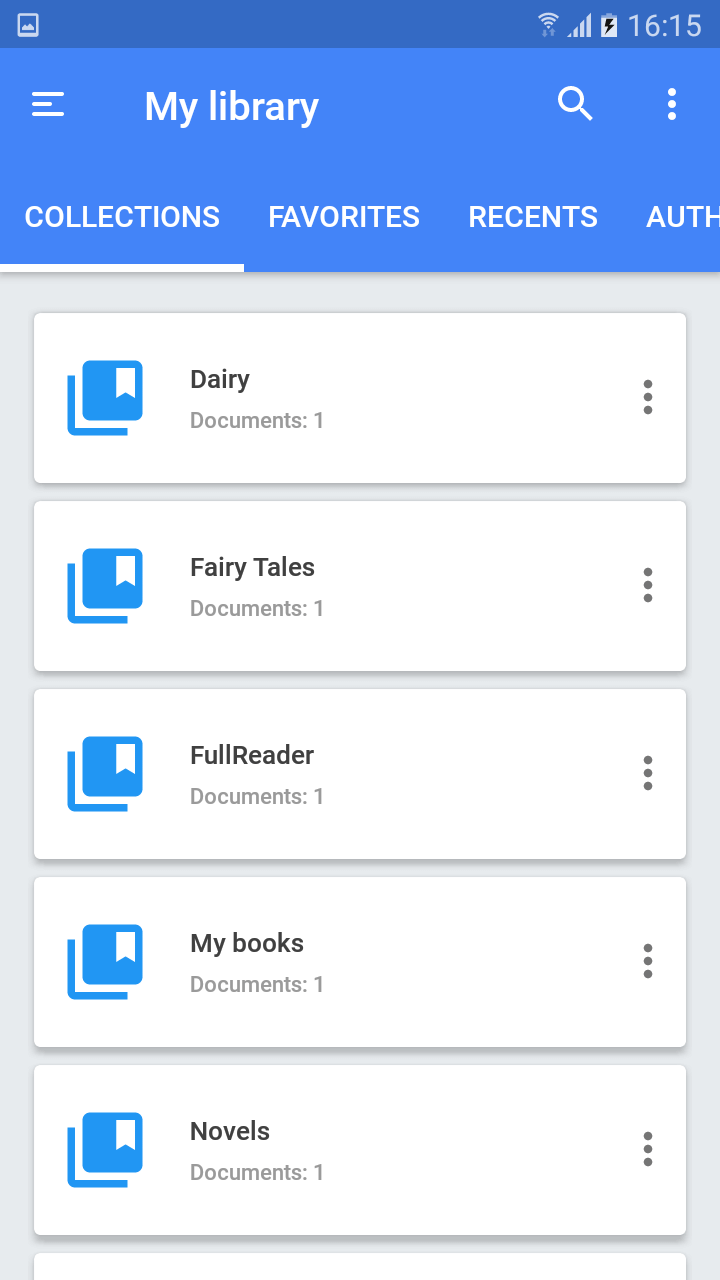
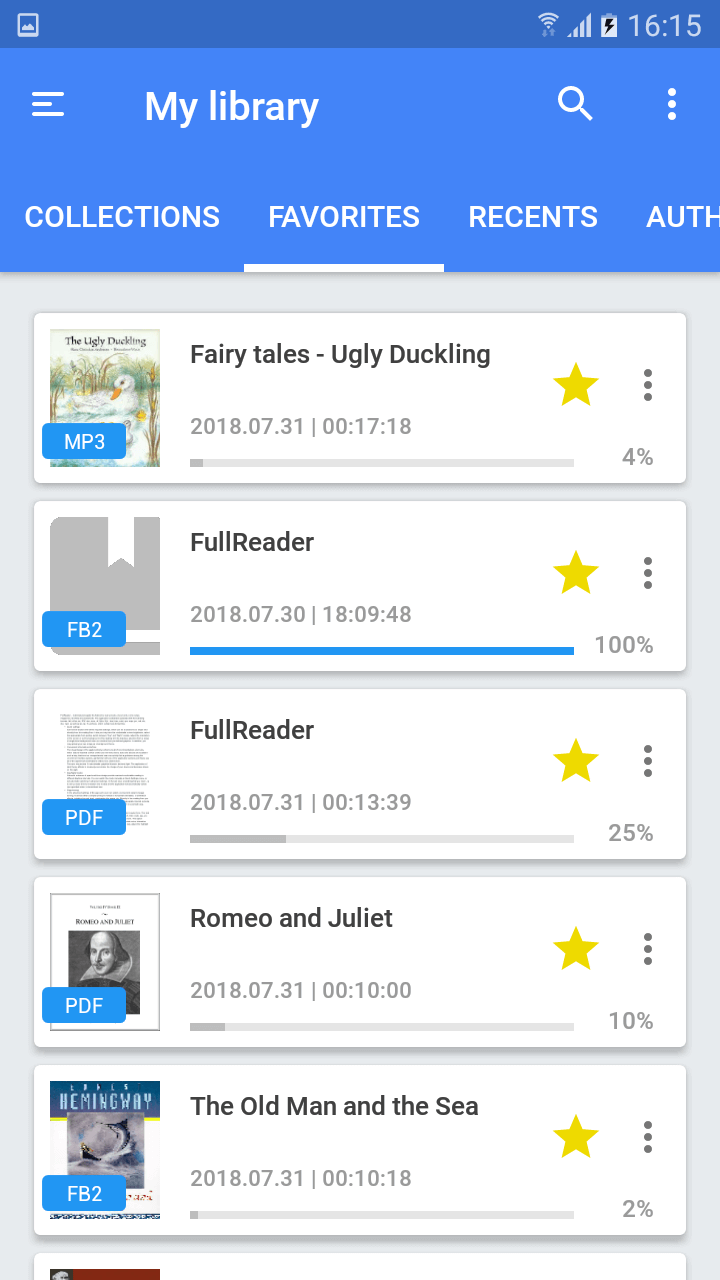
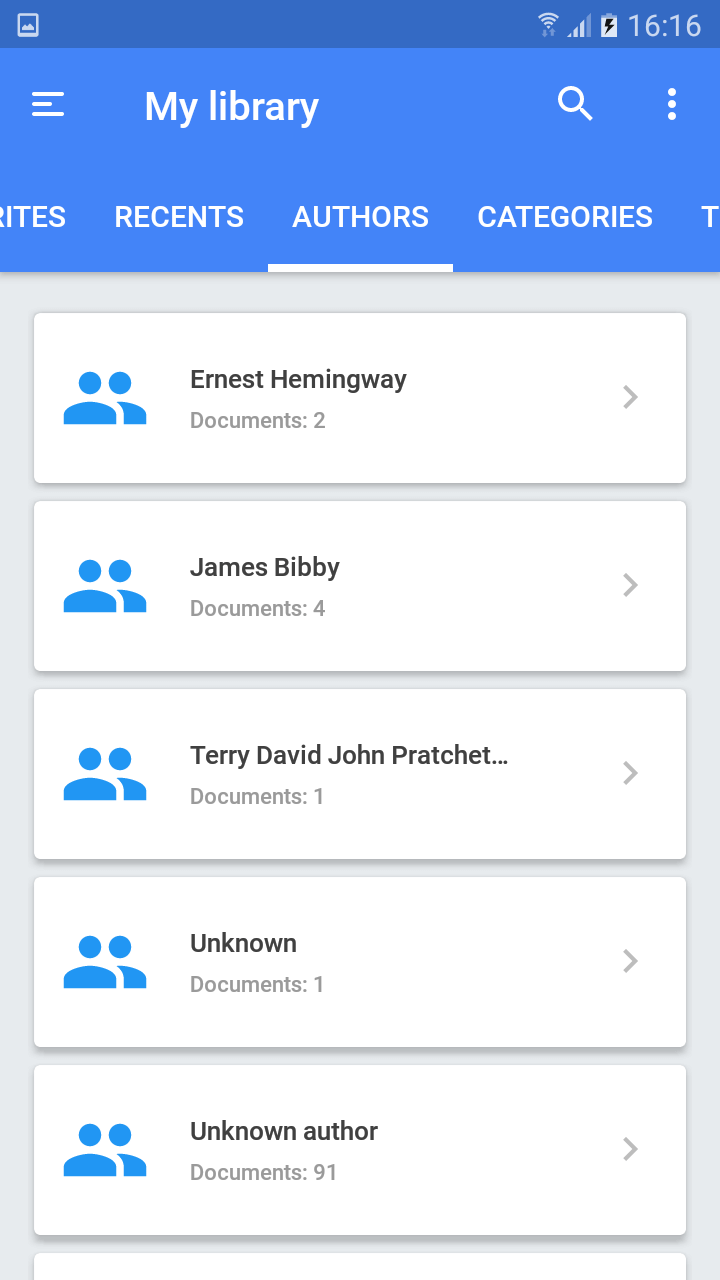
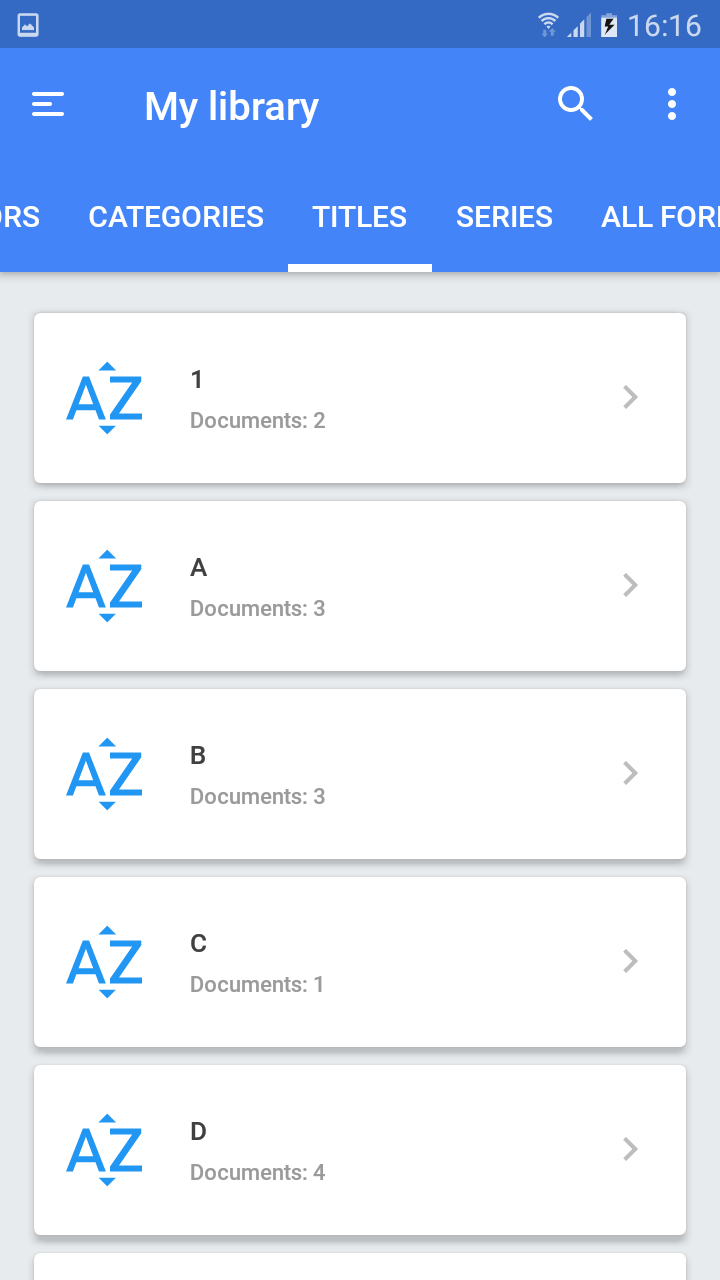
Due to the support of extensive operations with cloud storages, such as DropBox, OneDrive and Google Drive, you may sync books between various devices, or create your personal library without usage of your memory capacity.
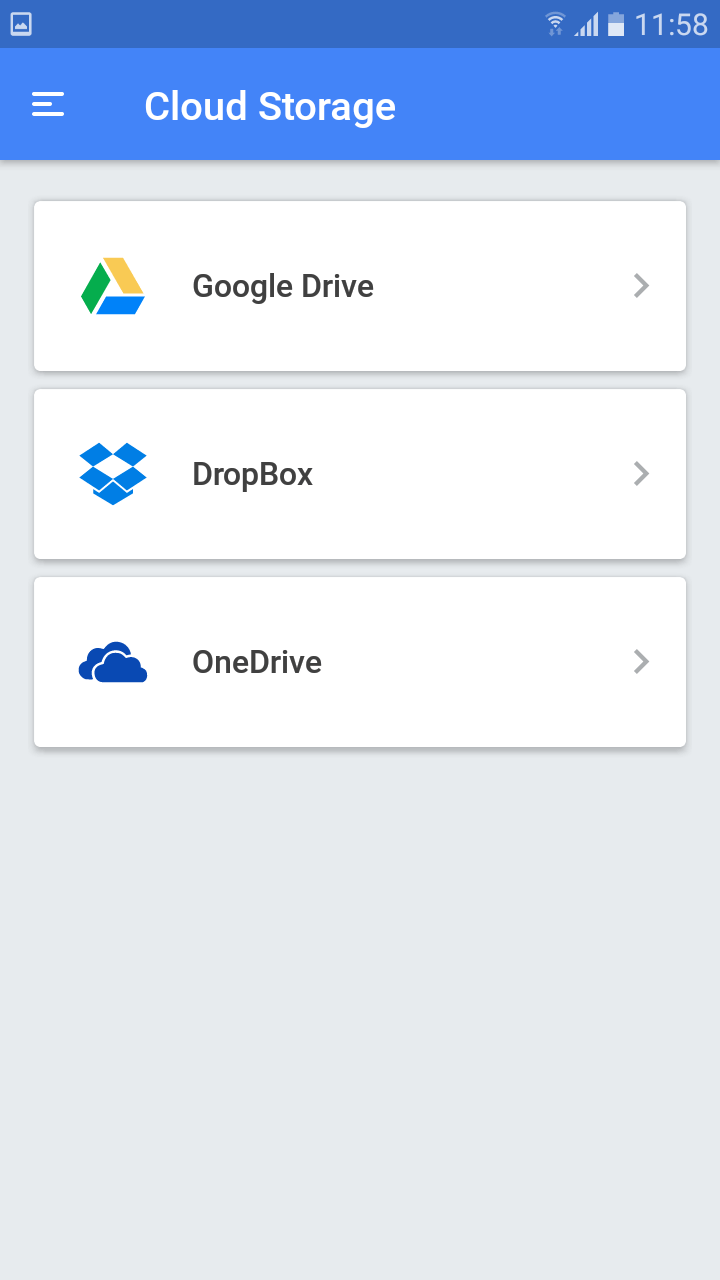
Add your favorite OPDS-catalogues and download required books directly from the app menu! This feature uncovers unlimited access to vast libraries without excessive application of your device memory.
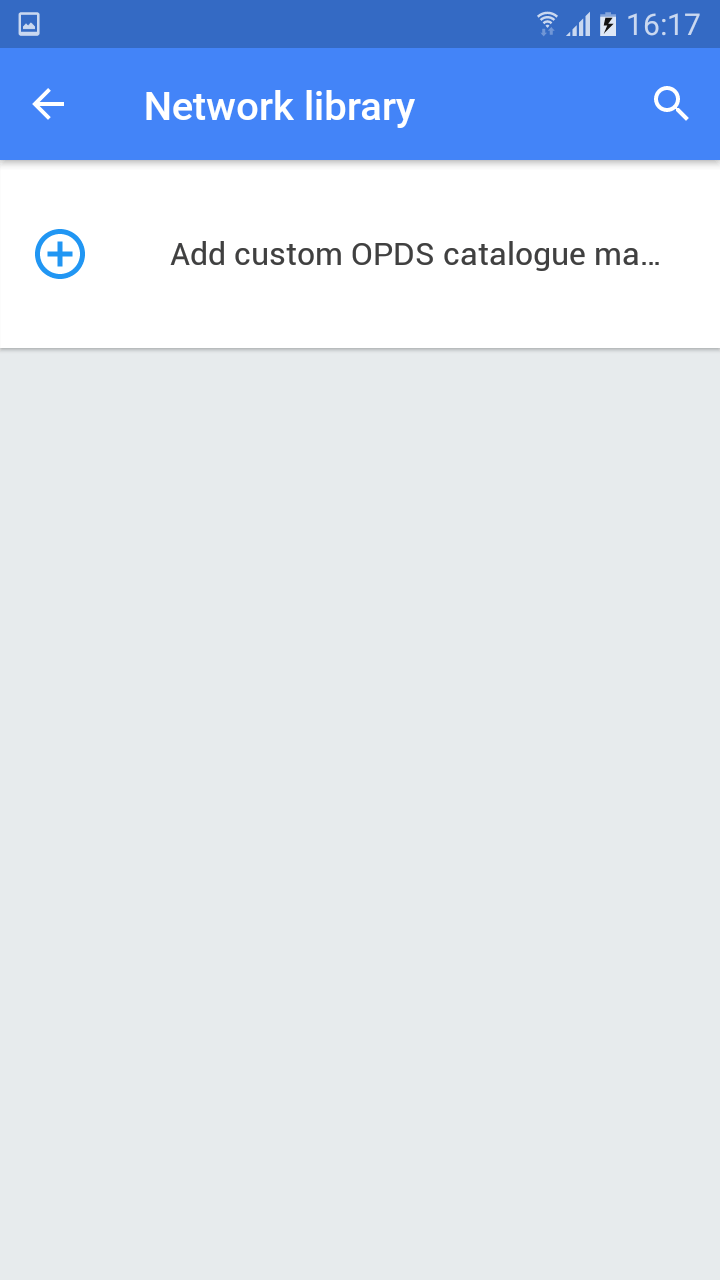
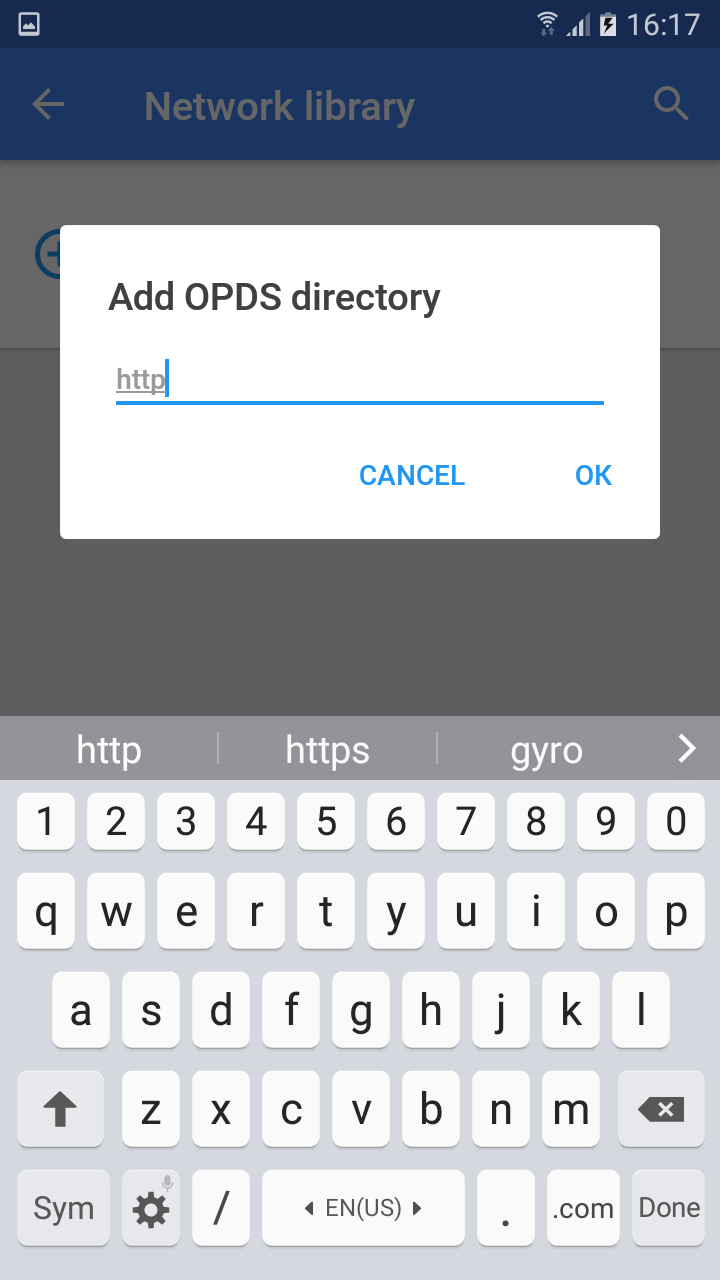
In order to quickly select important and memorable books, you may add them to favorites. Such books and documents will be highlighted with a star and displayed in the separate section on the main application page, as well as in the FullReader library.
In order to maintain structures of the books by any criteria, - create your personal collections. The entire collections’ list is represented within the special section of the app library.
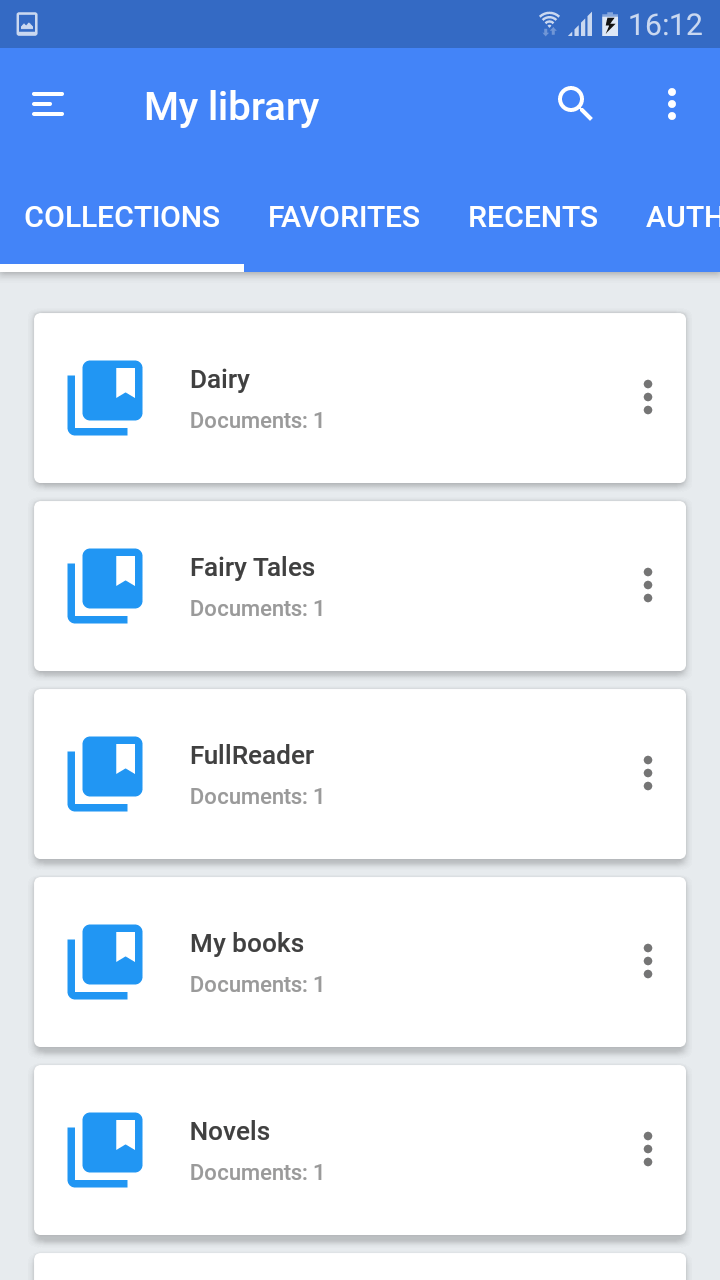
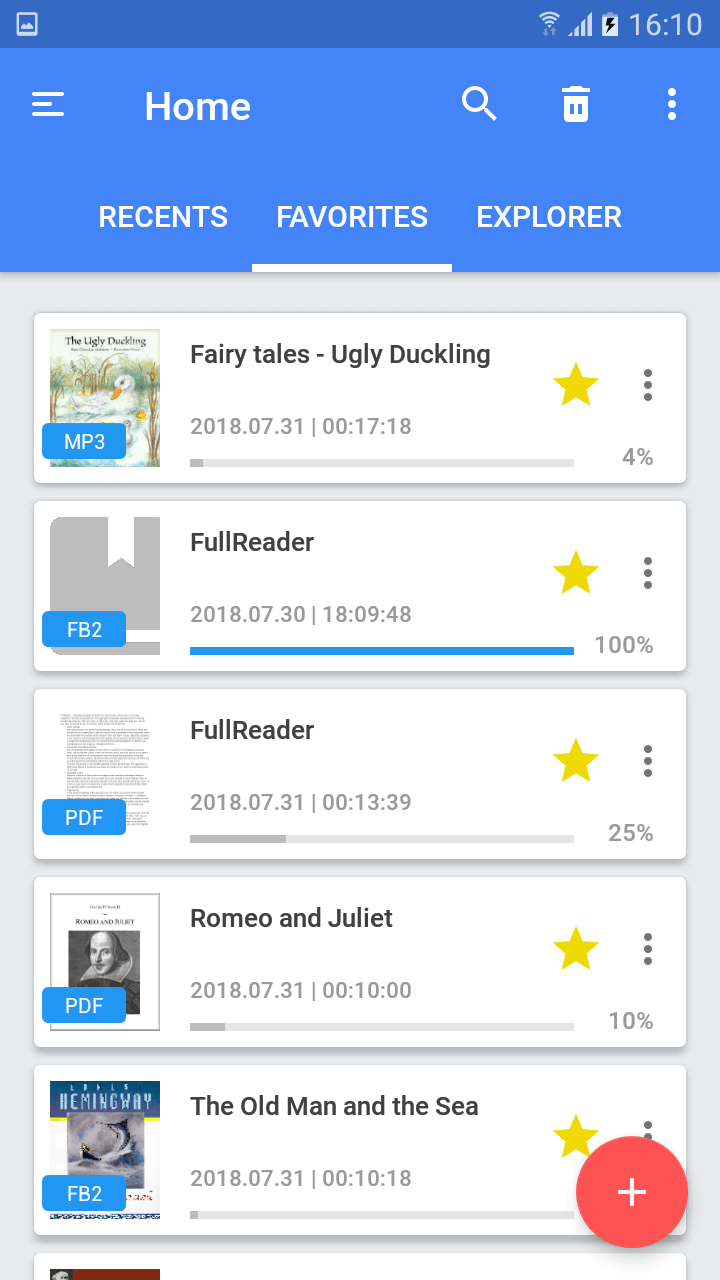
In the books, stored as any of the compatible formats, you may generate bookmarks in order to easily switch between interesting and important pages or paragraphs of the book during the reading process. You can manage bookmarks directly from the reading form: generate a new one, review all of the bookmarks, created formerly, go to bookmark or delete any of those.
Notes – the feature, using which you may save a crucial or remarkable episode from the text, after highlighting it with the desired colour in essential book text and saving it within a special section. All quotes are stored, divided correspondingly among the books, whereas you may manage them directly from the reading form. All generated notes can afterwards be exported into discrete text document. The users may export notes, considering grouping by the books, and export all quotes, created formerly, as a whole.
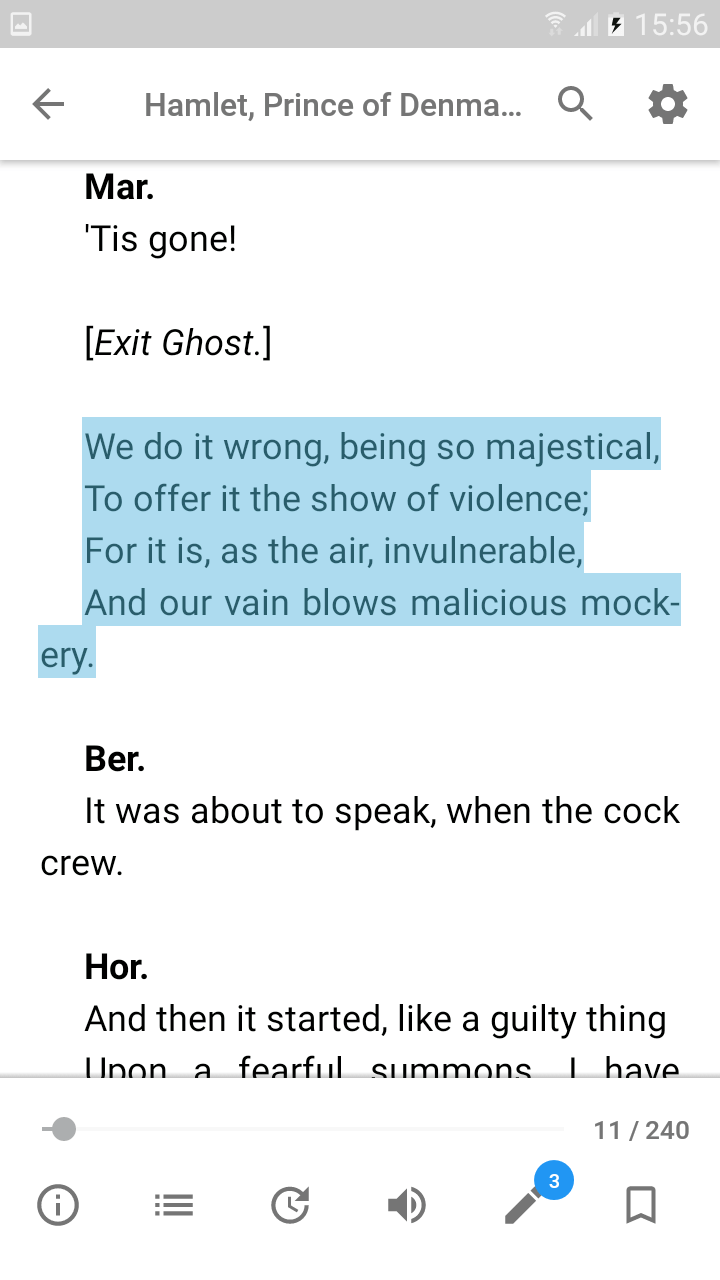
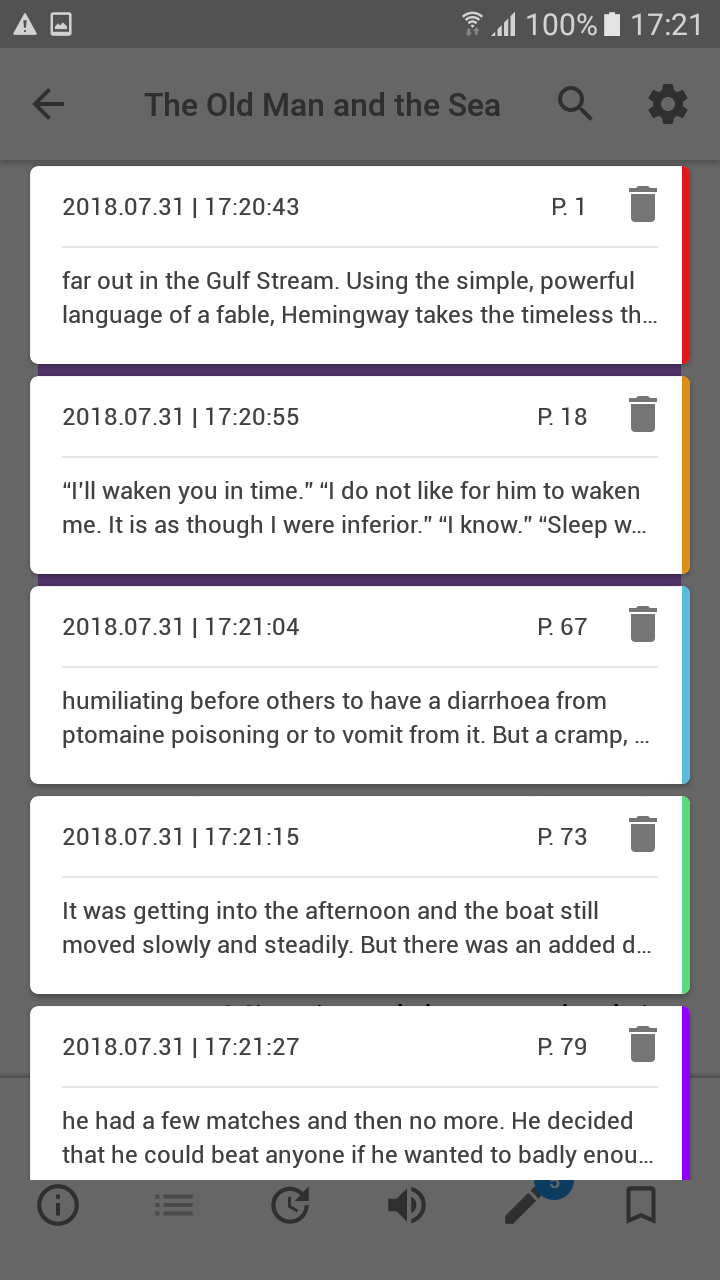
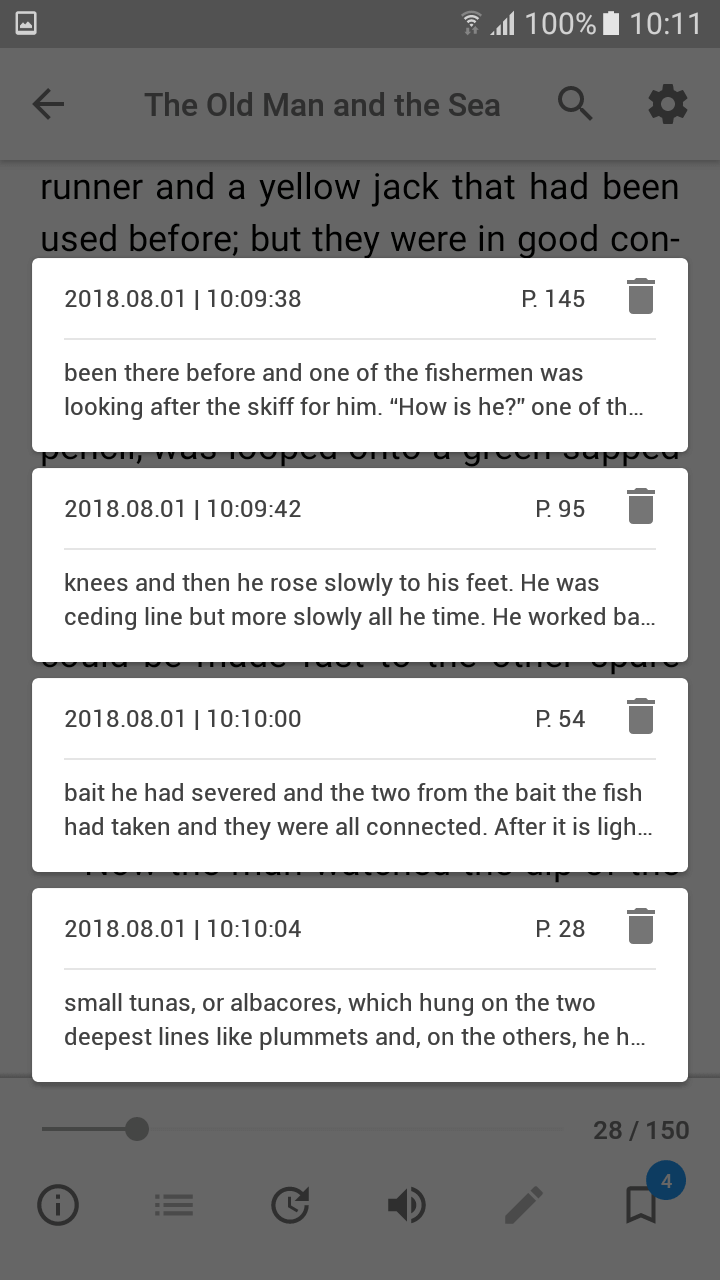
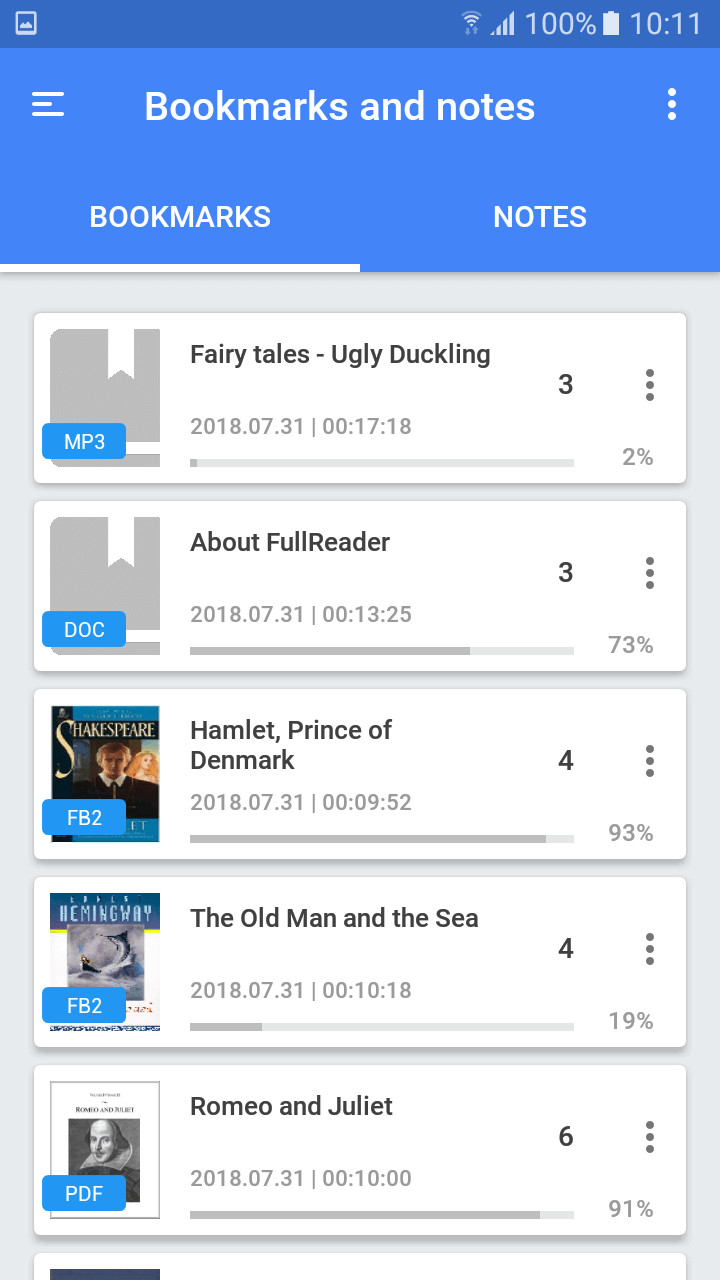
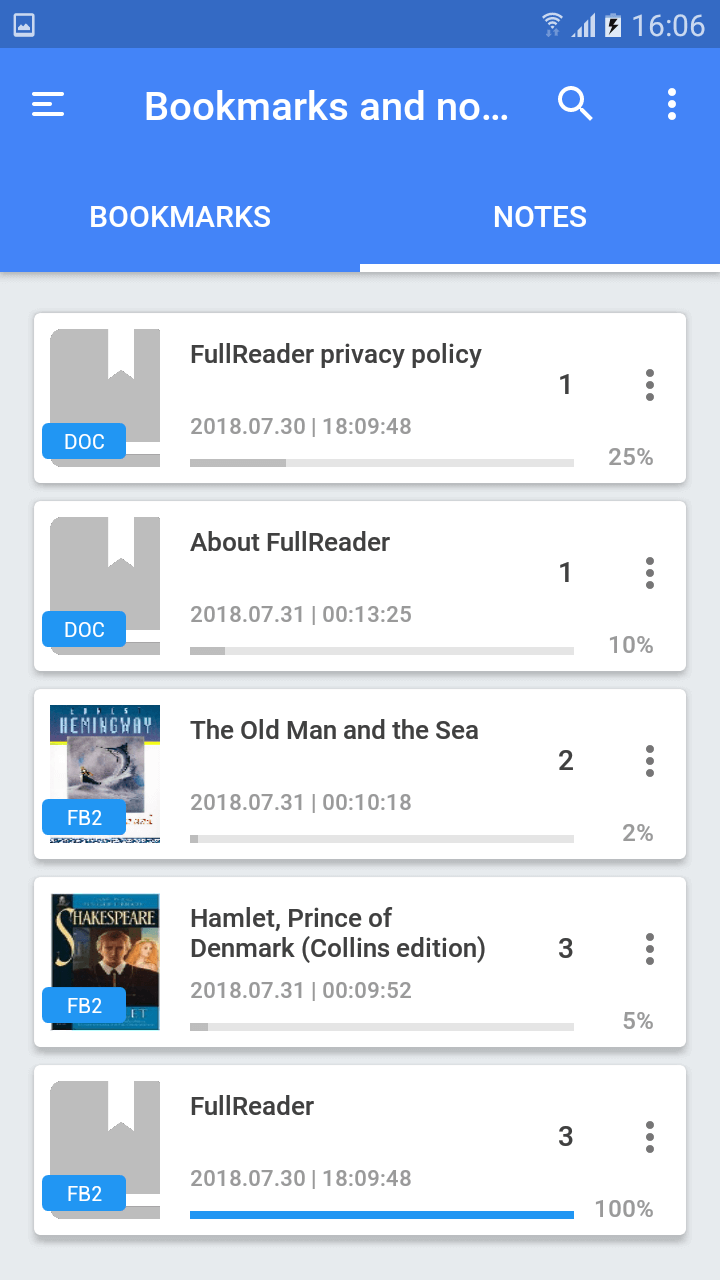
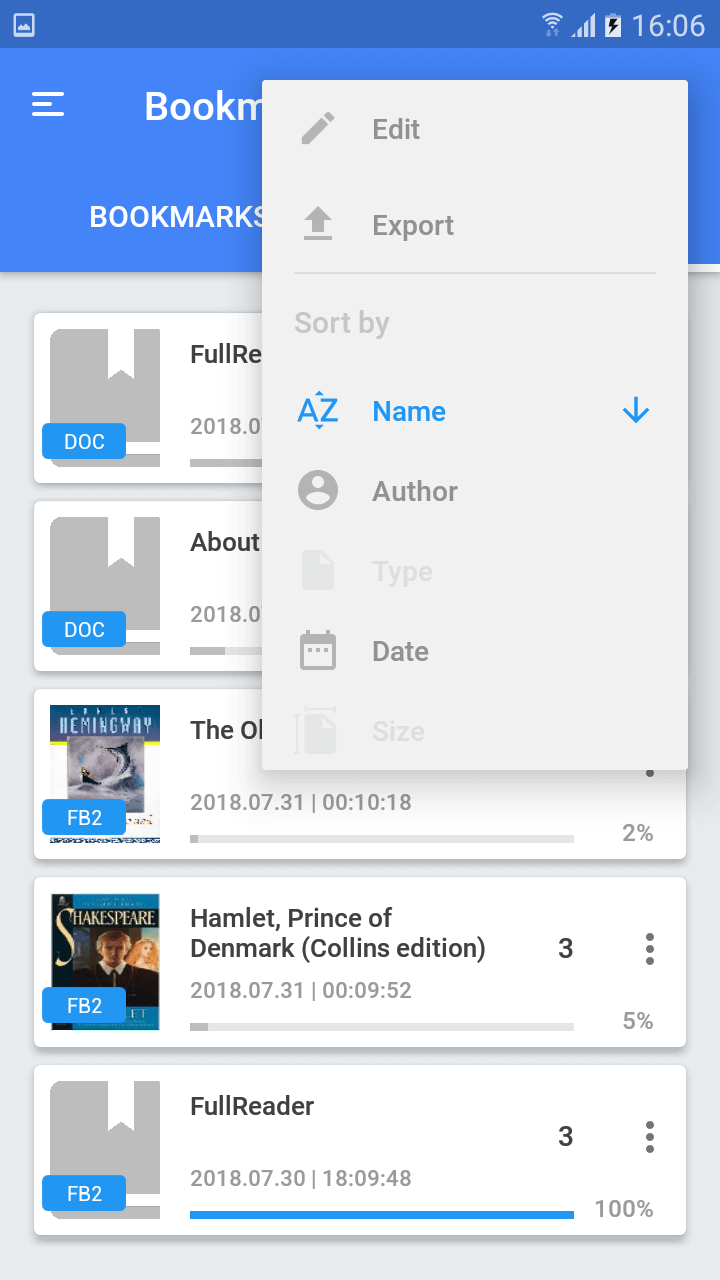
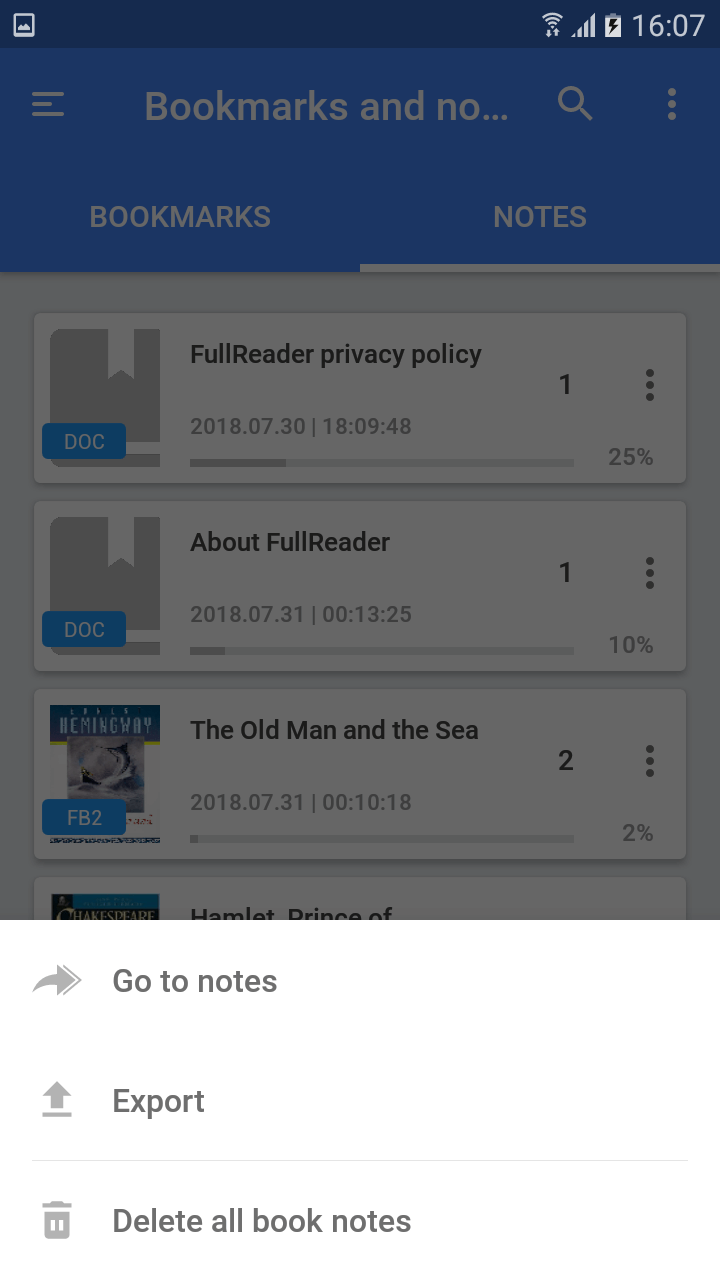
Owing to broad list of customizable features and app elements, each user may adapt its visual appearance and functional aspect according to personal taste and needs. In the advanced settings you may define the timing value for screen deactivation, reminding about long-lasting reading (or turn it off at all), configure the appearance of various text styles and layout, select the most optimal and convenient method of pages’ turning, specify values for day/time modes, etc.
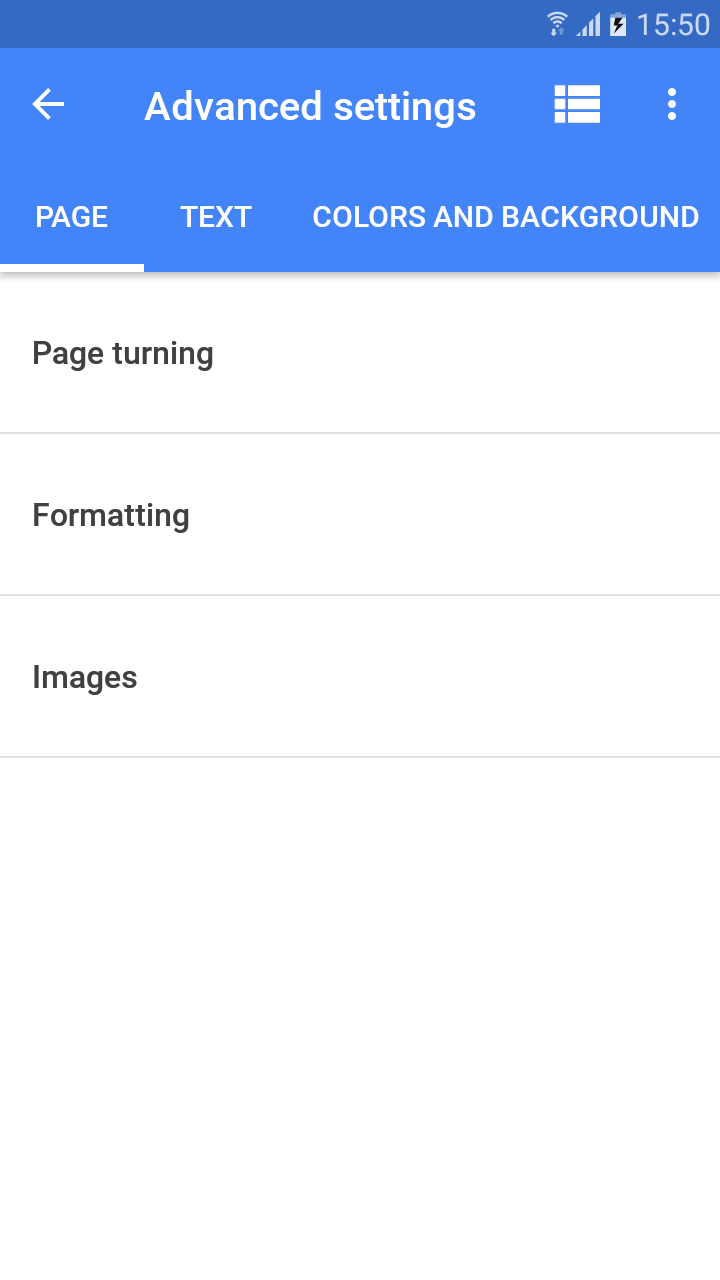
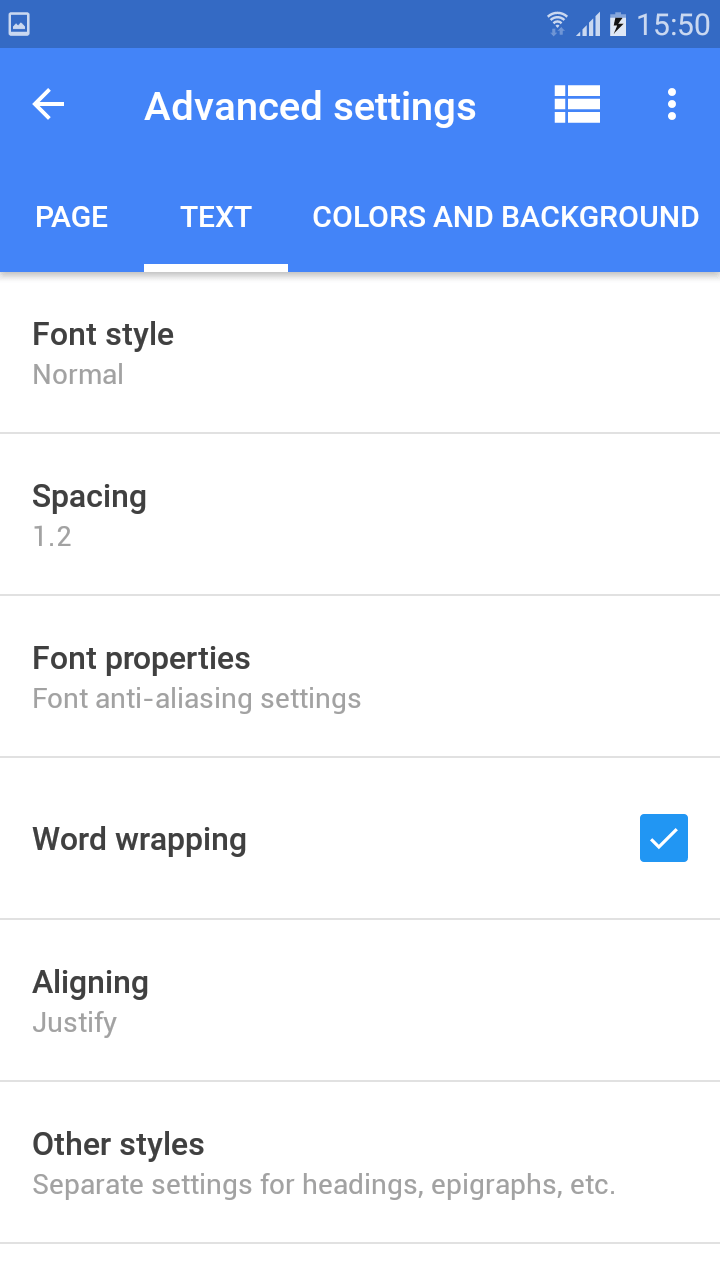
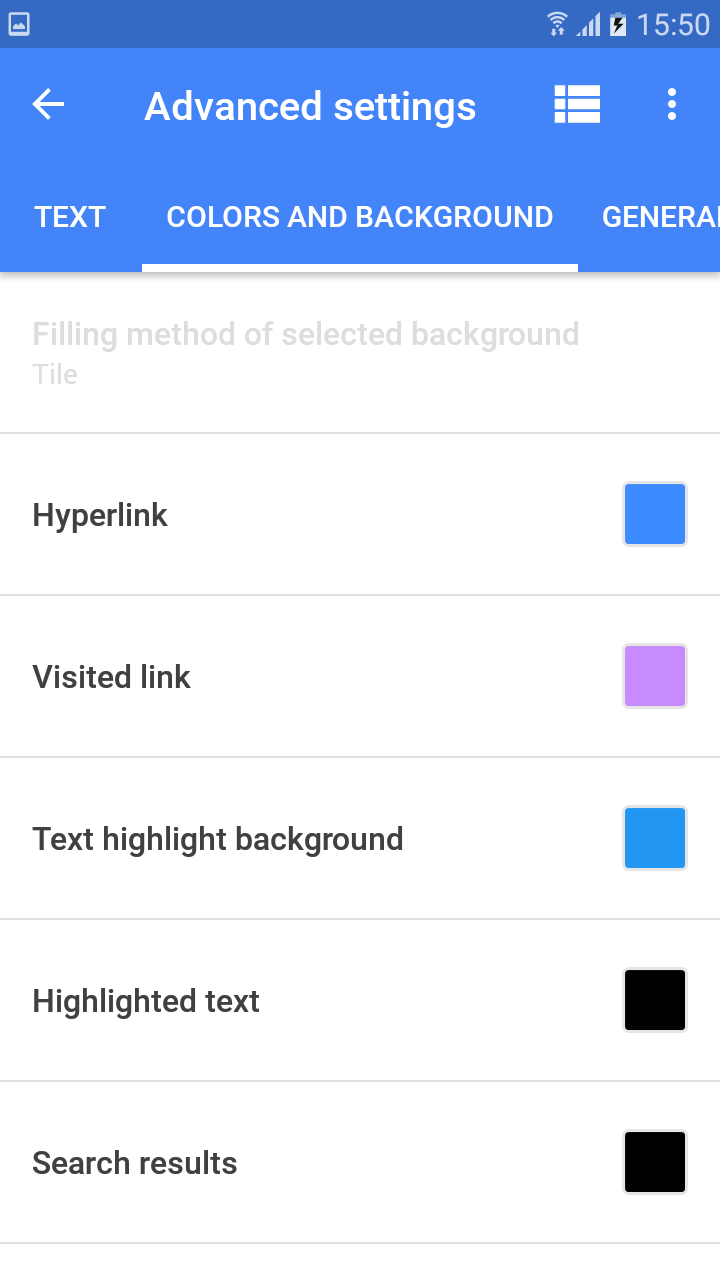
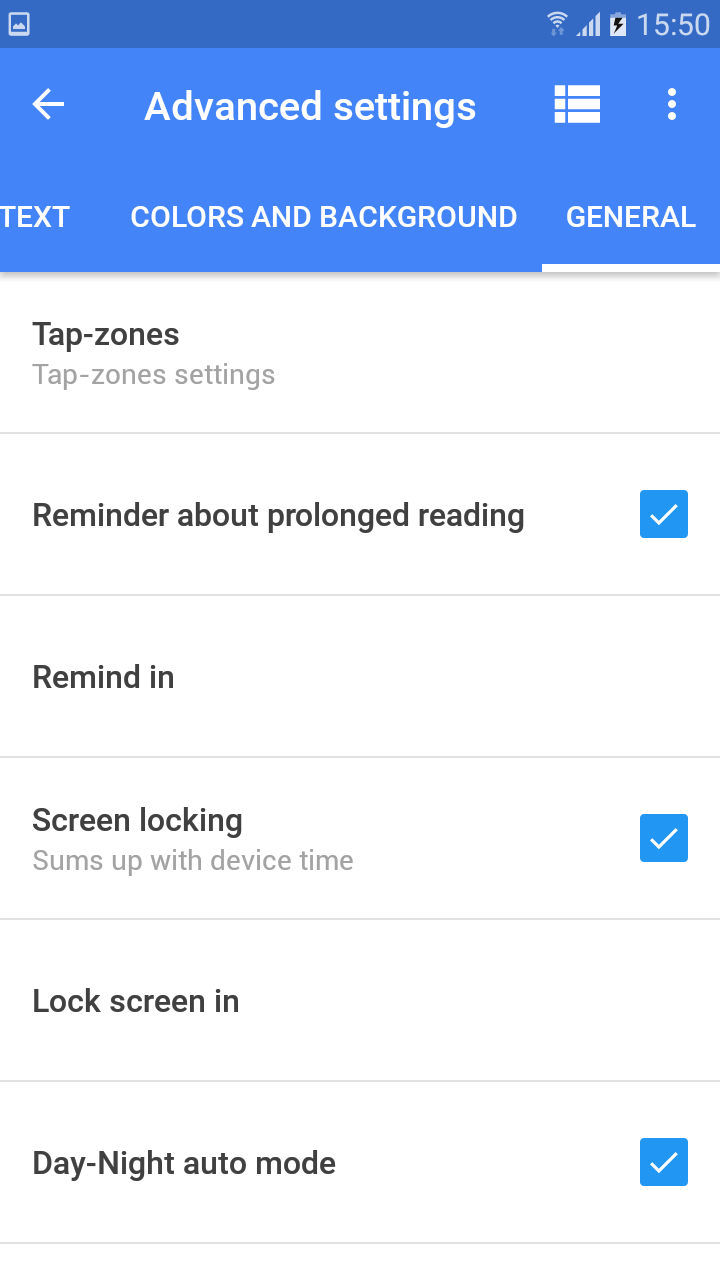
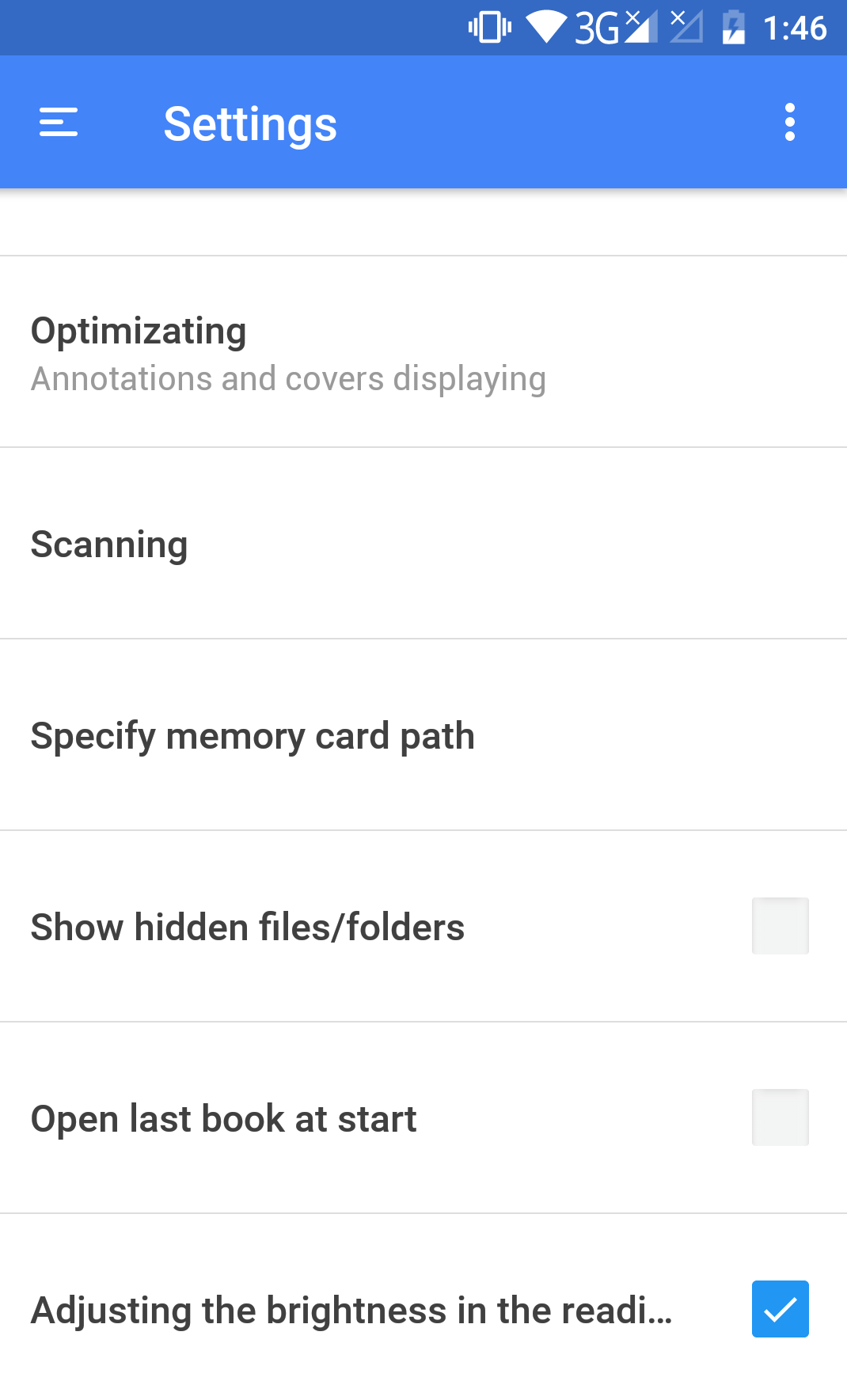
Convenient section with all the required settings, which can be accessed via a single click directly from the reading form. Here you may tune the comfortable screen brightness, select the appropriate font, quickly switch between “Day” and “Night” modes, adjust the orientation of the screen or set the background of the reading form by making a selection from a range of single-tone background colors or a texture from pre-defined graphics. In addition, you may upload your own image as a background theme.
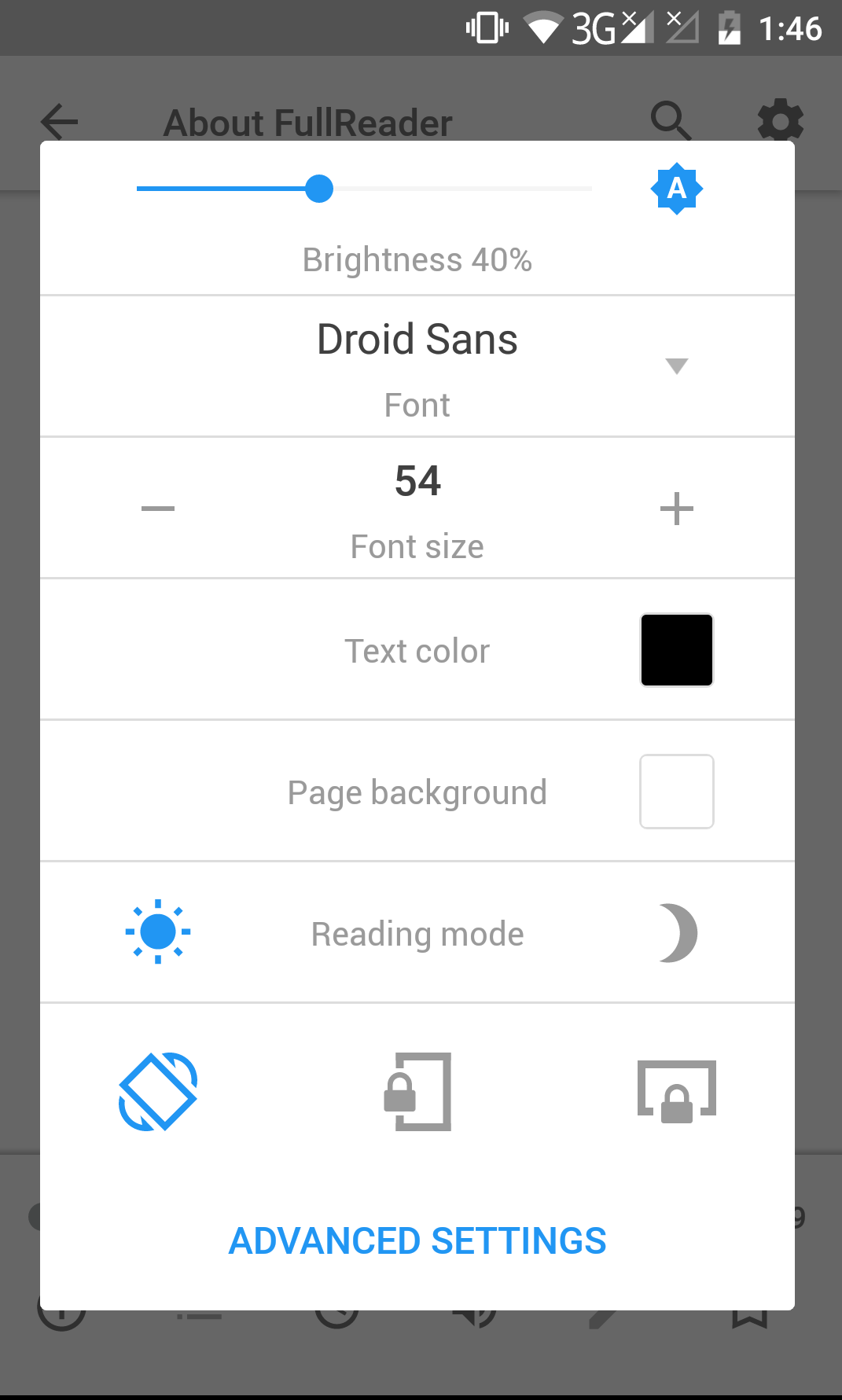
Colourful schemes of open book form design provide maximal comfortable reading in different daytime intervals. You can switch the mode manually in Quick Settings menu, or set automatic switching in advanced settings. In the last case, everything that you need – is to set up exact time for transition into modes and the application will automatically switch into specified mode, in the defined time.
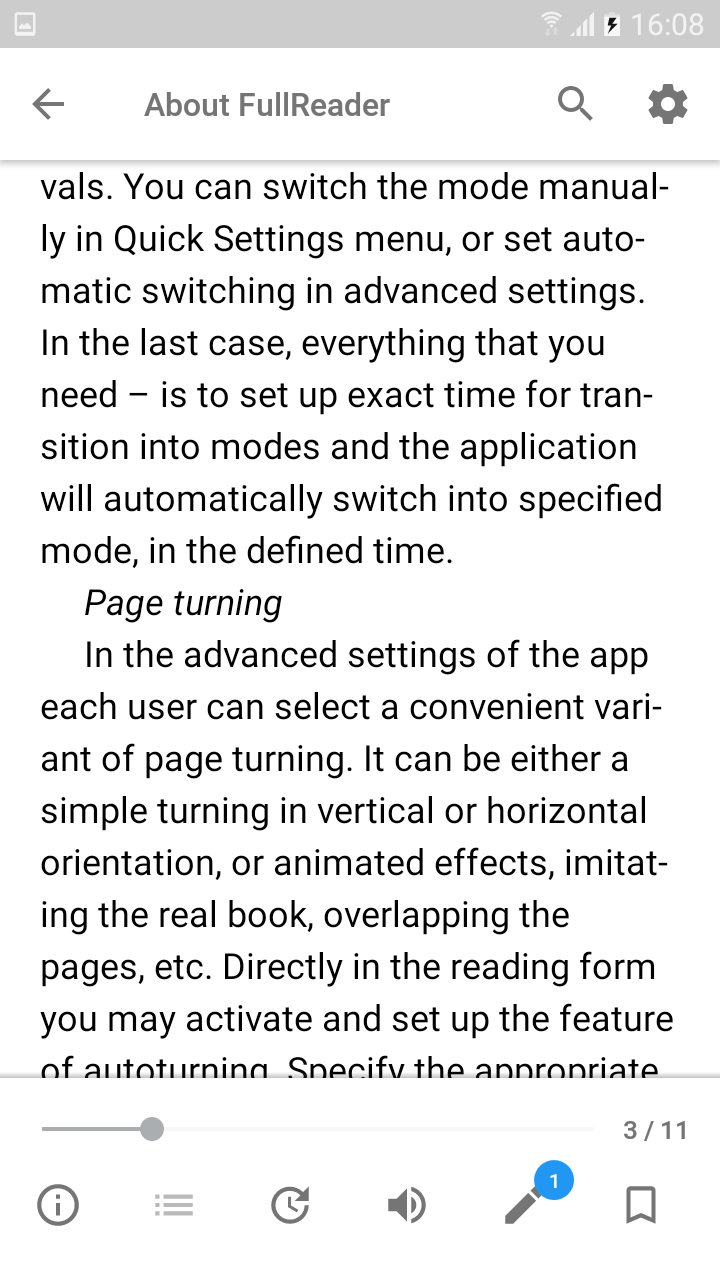
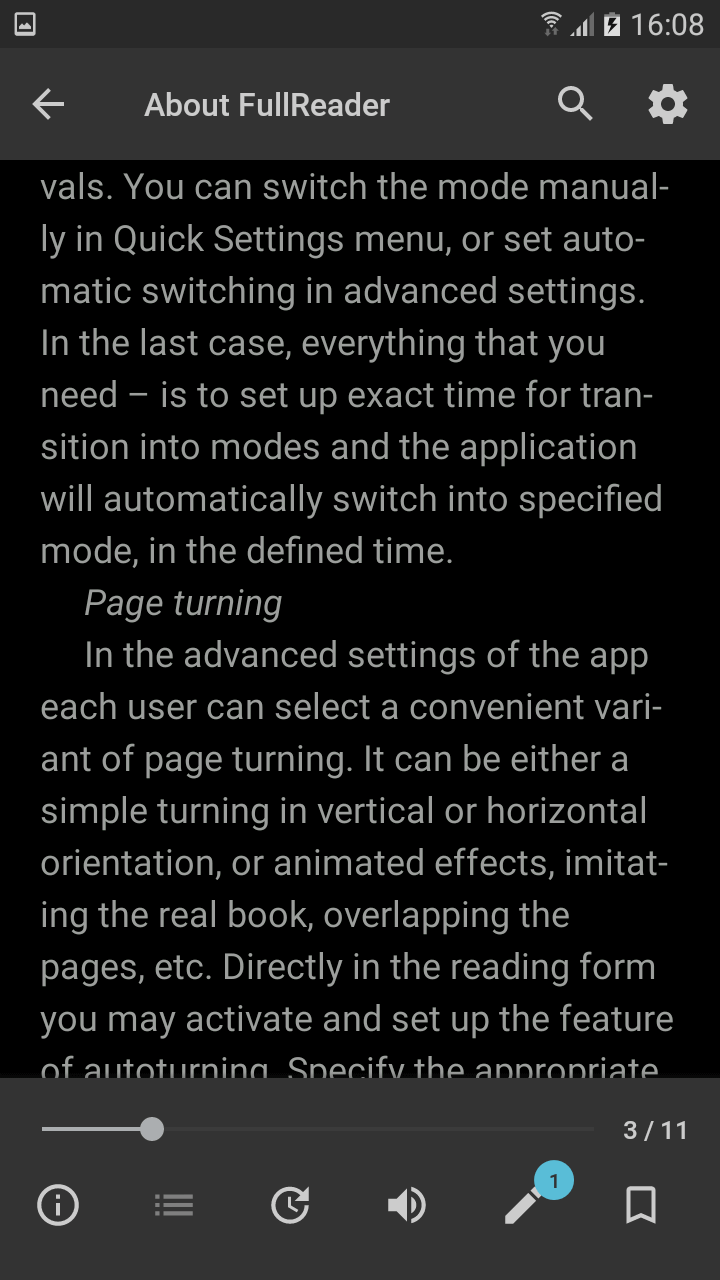
The individually configured tap-zones are implemented into book-reader for quick access to important settings, tools and services precisely during the reading process, without the need of switch between primary form and special section.
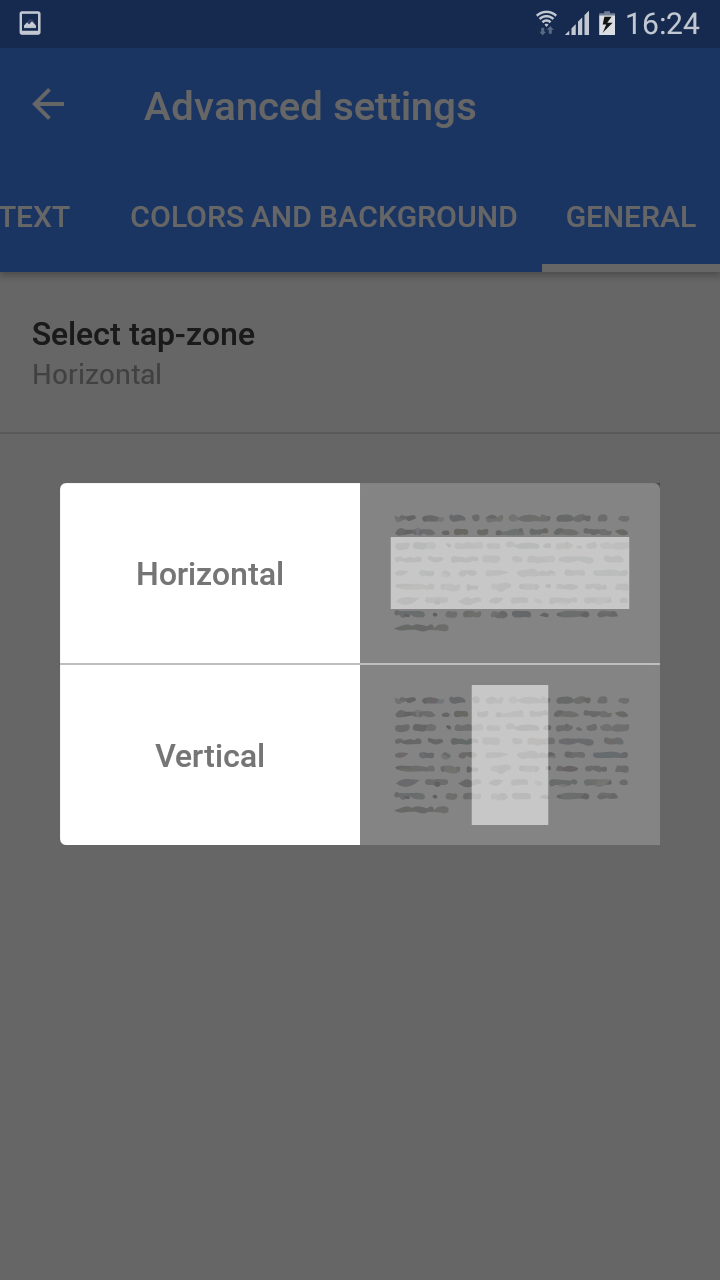
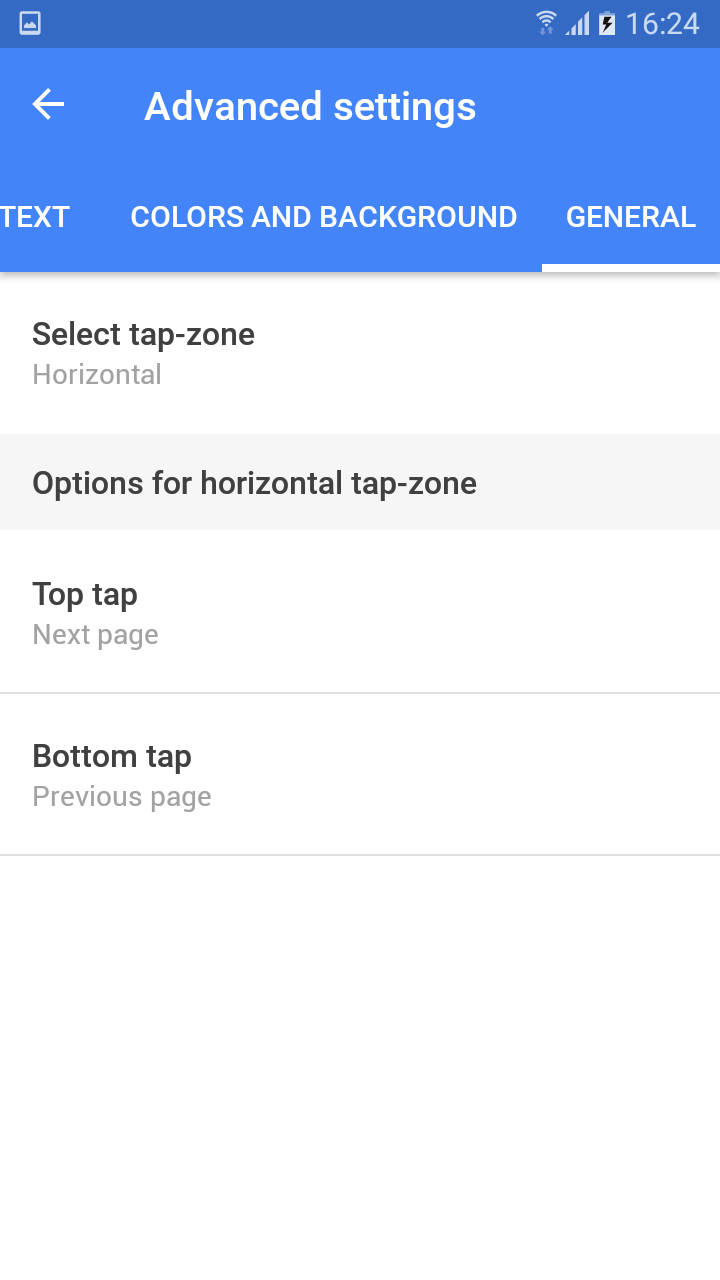
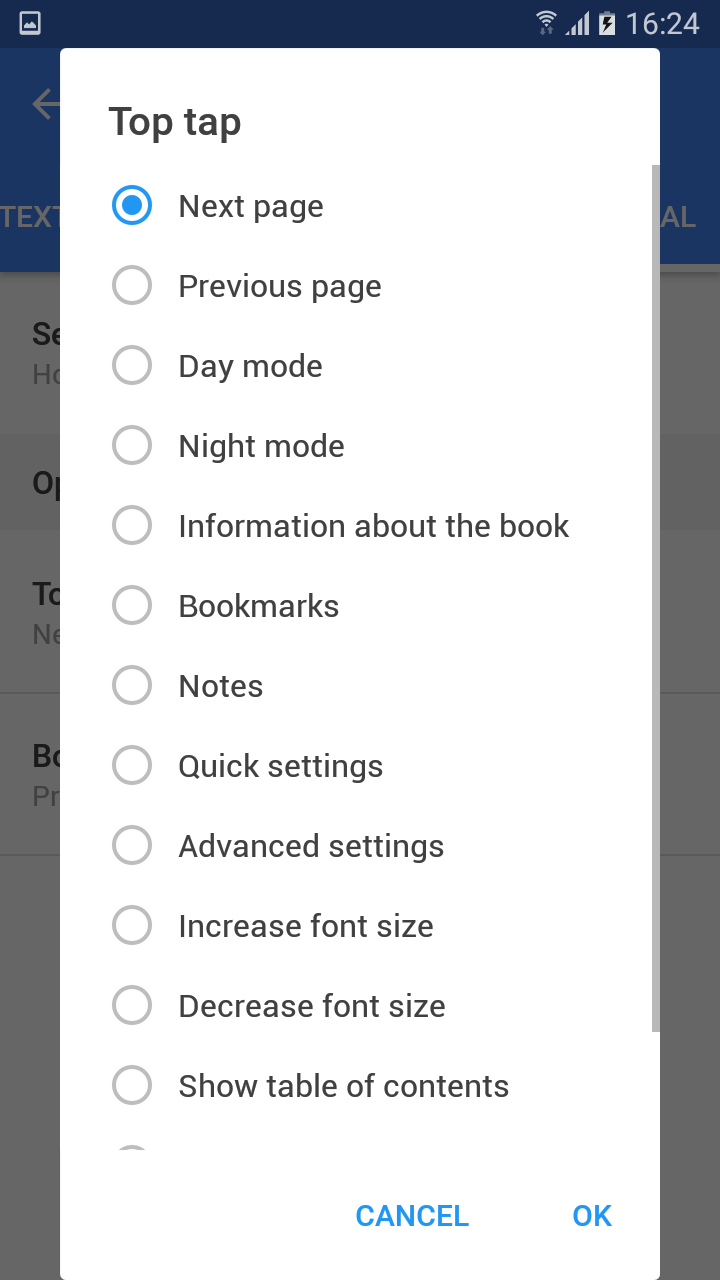
In the advanced settings of the app each user can select a convenient variant of page turning. It can be either a simple turning in vertical or horizontal orientation, or animated effects, imitating the real book, overlapping the pages, etc. Directly in the reading form you may activate and set up the feature of autoturning. Specify the appropriate interval, activate the feature and get back to the open book form. The pages will turn in automatic way, considering formerly set up interval.
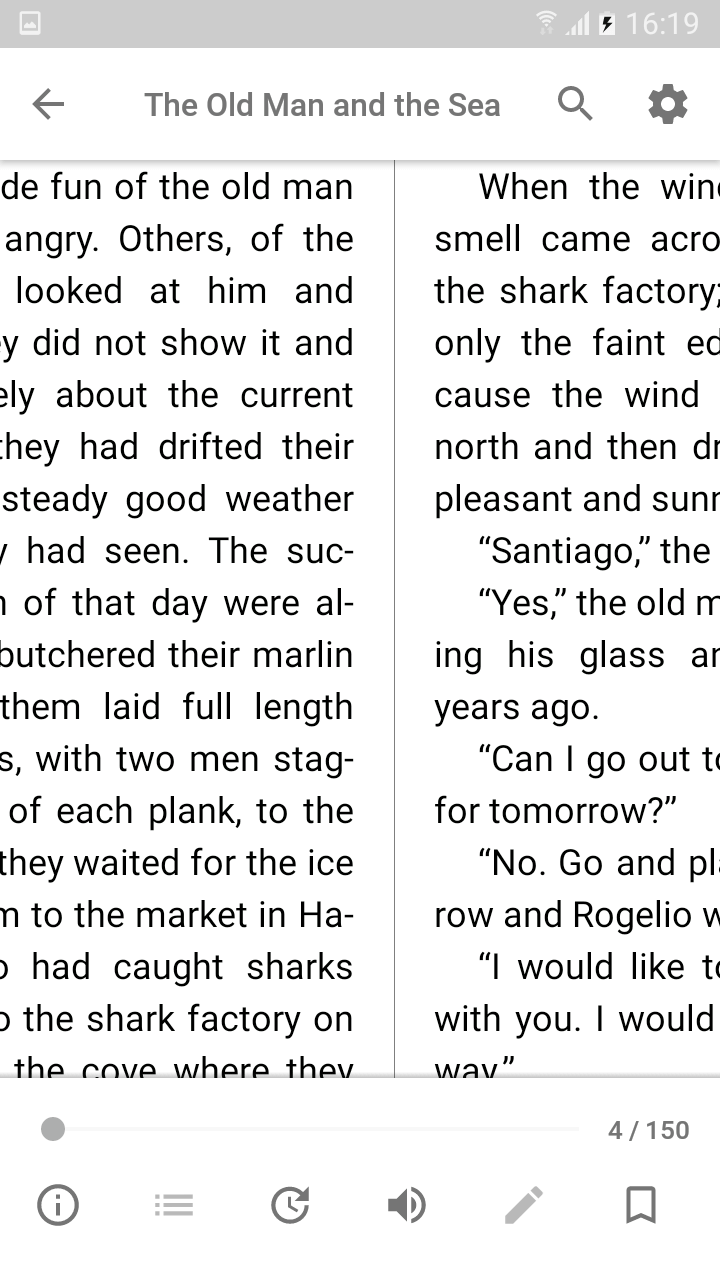
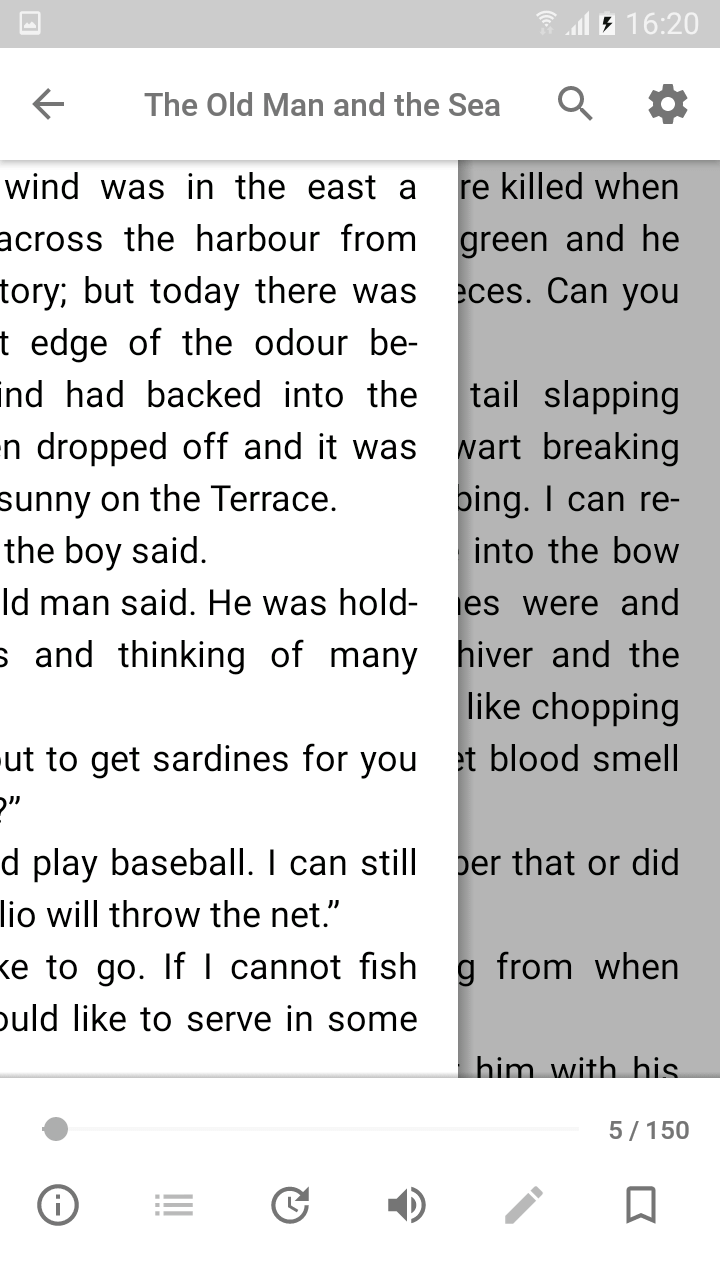
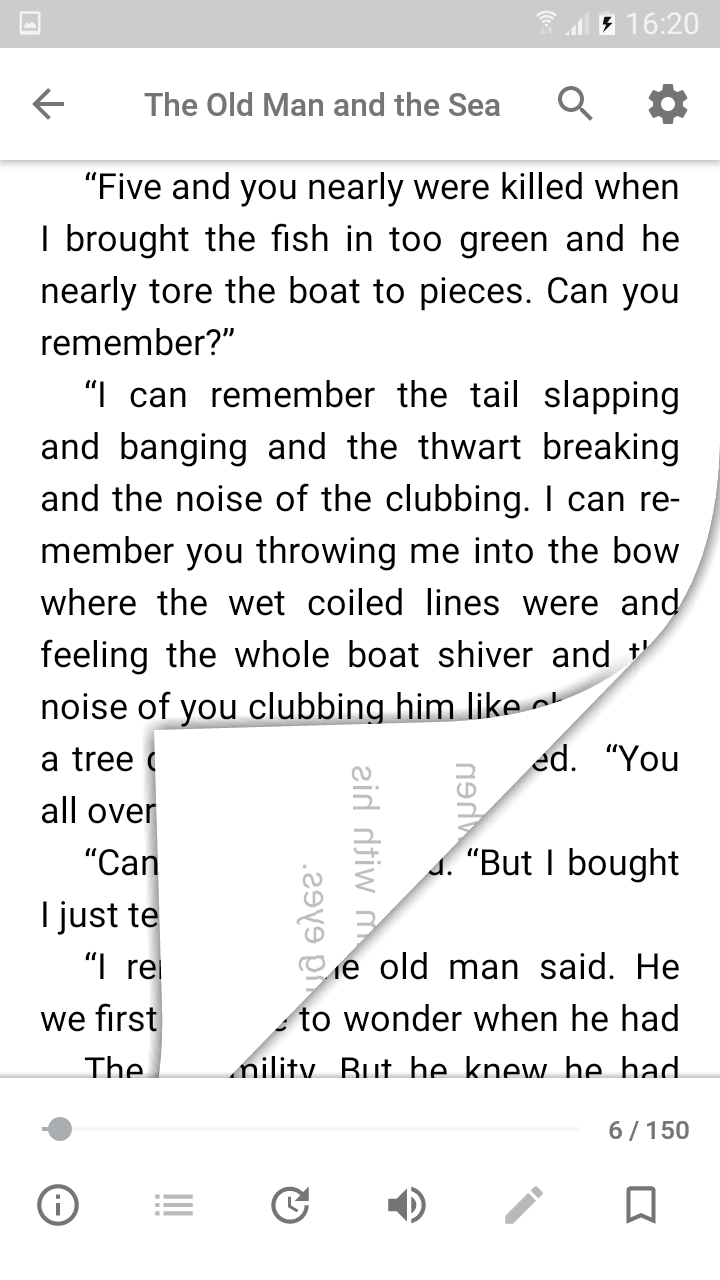
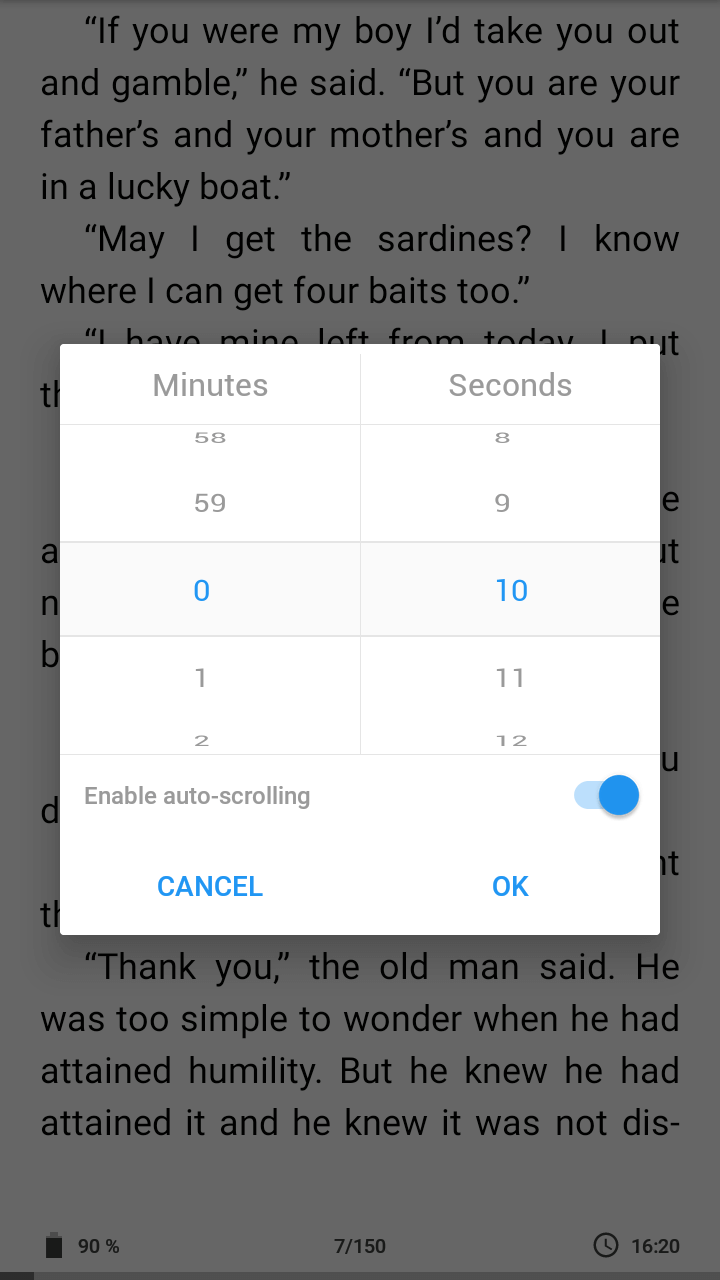
The text, highlighted during the reading process, can be saved as a quote, copied into the clipboard, translated into required language without leaving the reading form, and sent as a message with any messenger you are accustomed to, via SMS, e-mail, or be transferred into the cloud storage, etc.
For the documents, stored as PDF, such tools as filling, drawing, translation and copying of the highlighted text fragment are available.
Internal search inside of the book content allows you to find the required text, with highlighting all found results and optional executing of quick transition between them.
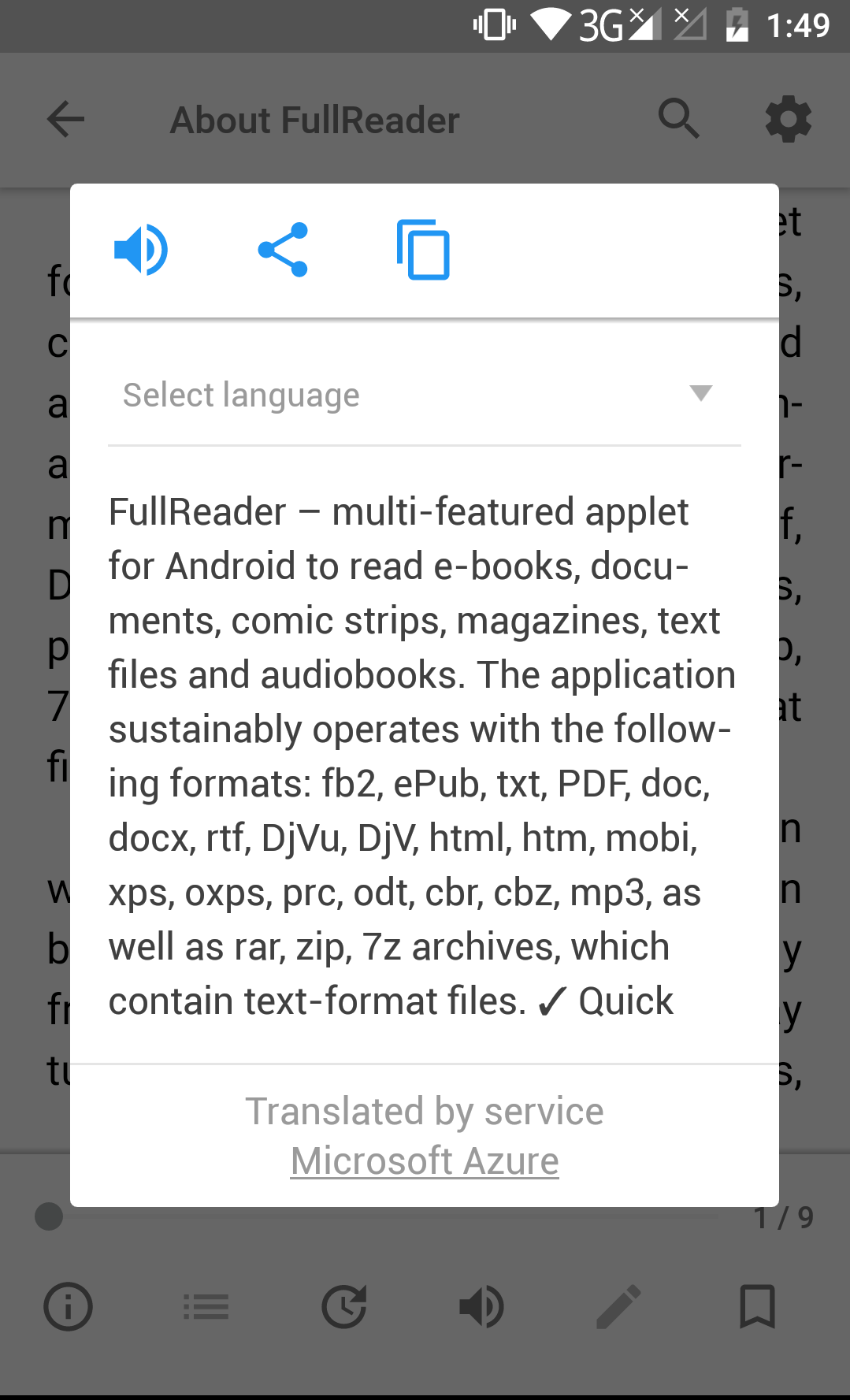
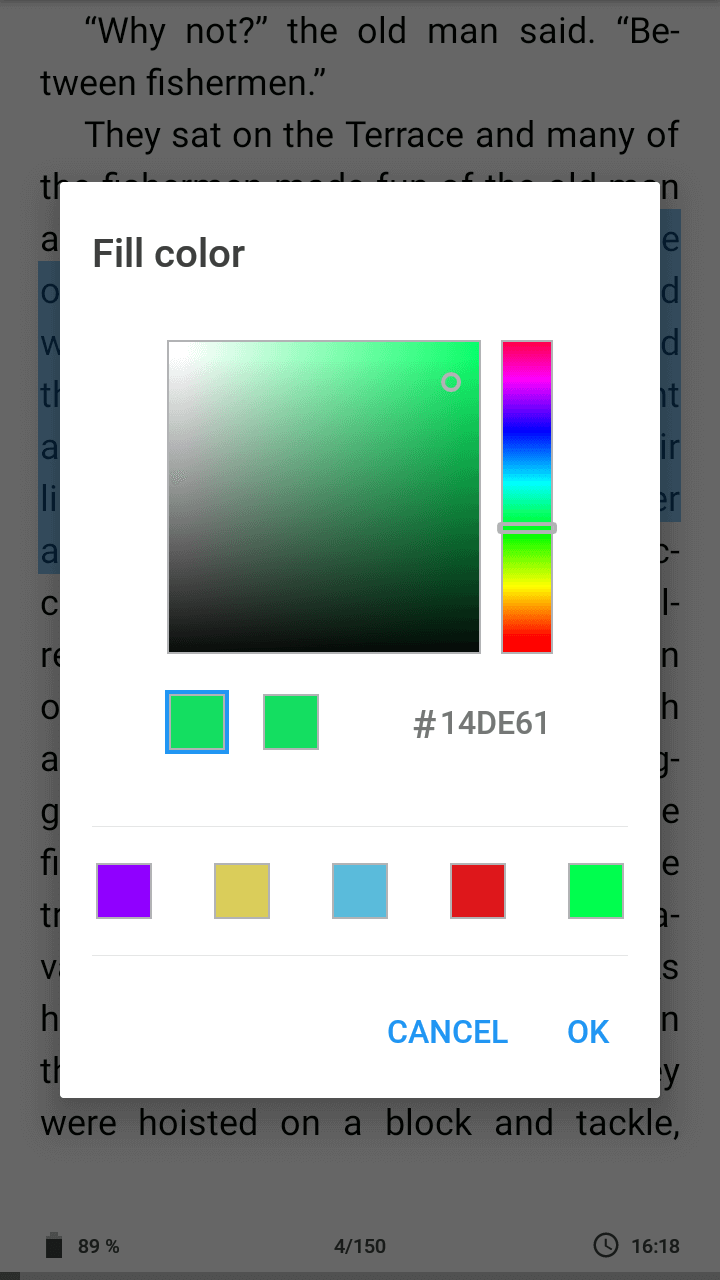
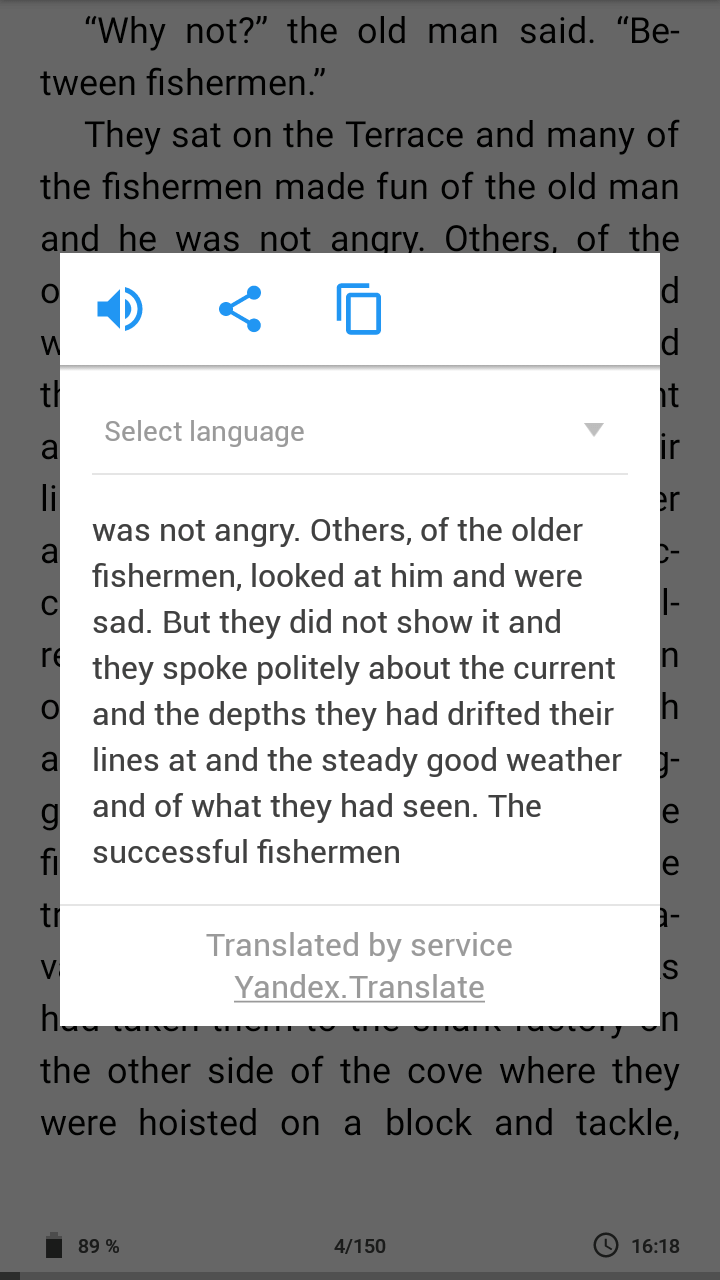
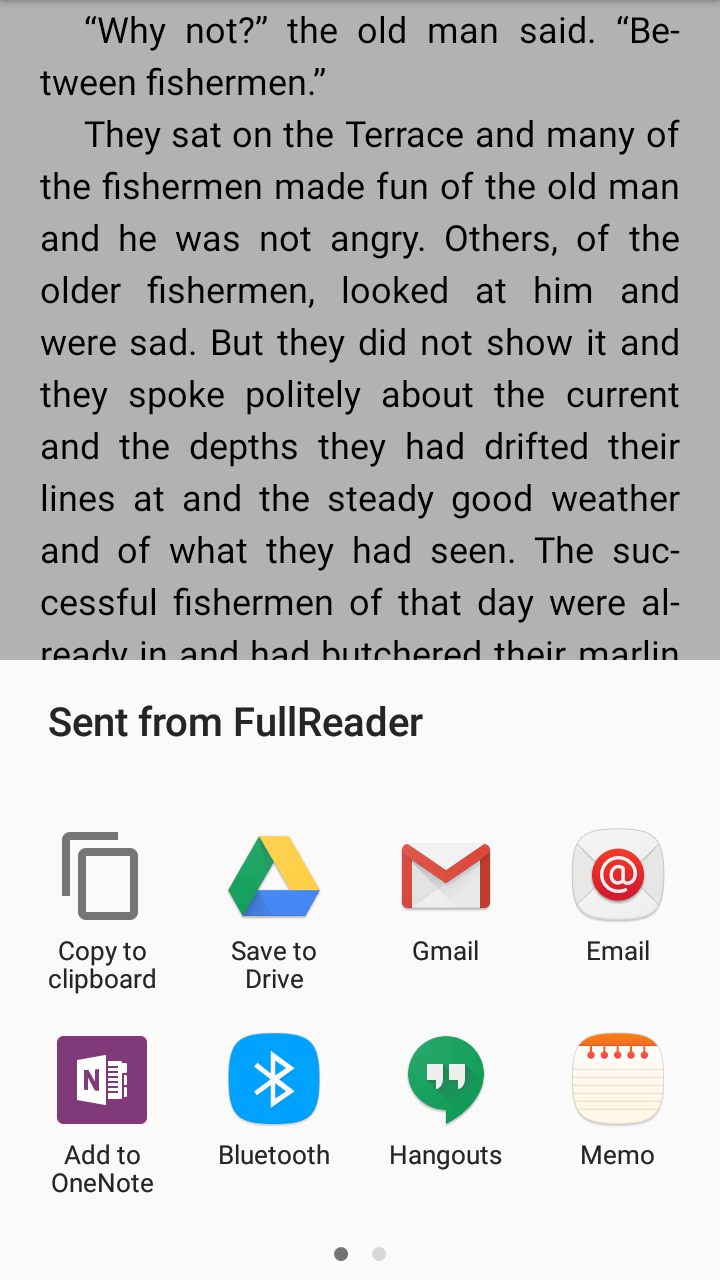
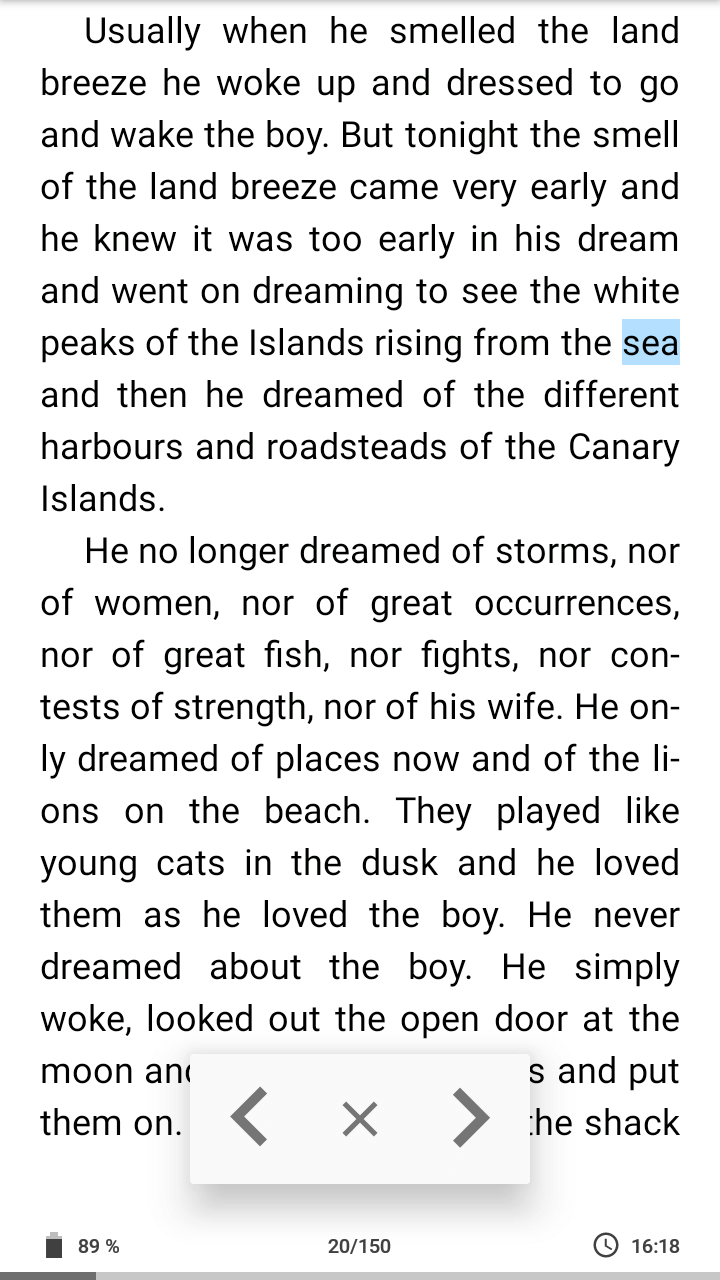
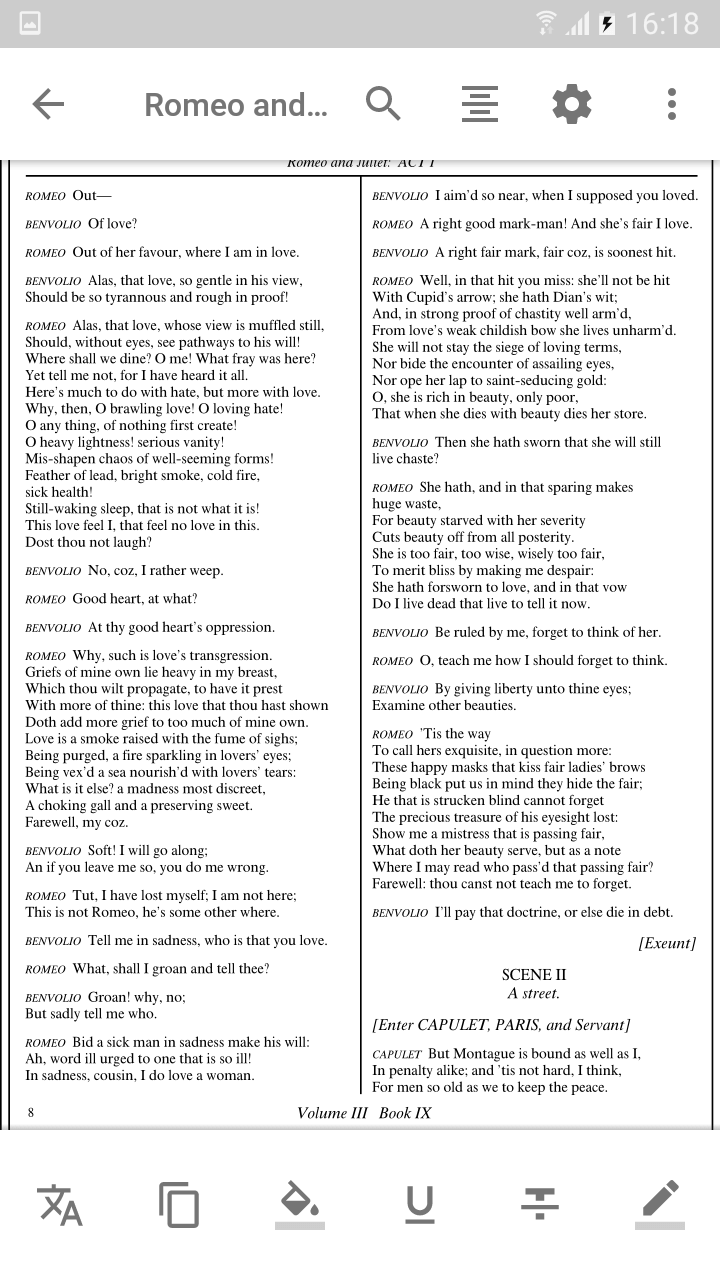
Any fragment of the book text can be translated on over 90 worldwide languages precisely from the reading form. The application of this feature doesn’t require installation of additional plugins or dictionaries. The translation results can be copied into the clipboard, played back via “Reading aloud” function, and shared with “Share” feature.
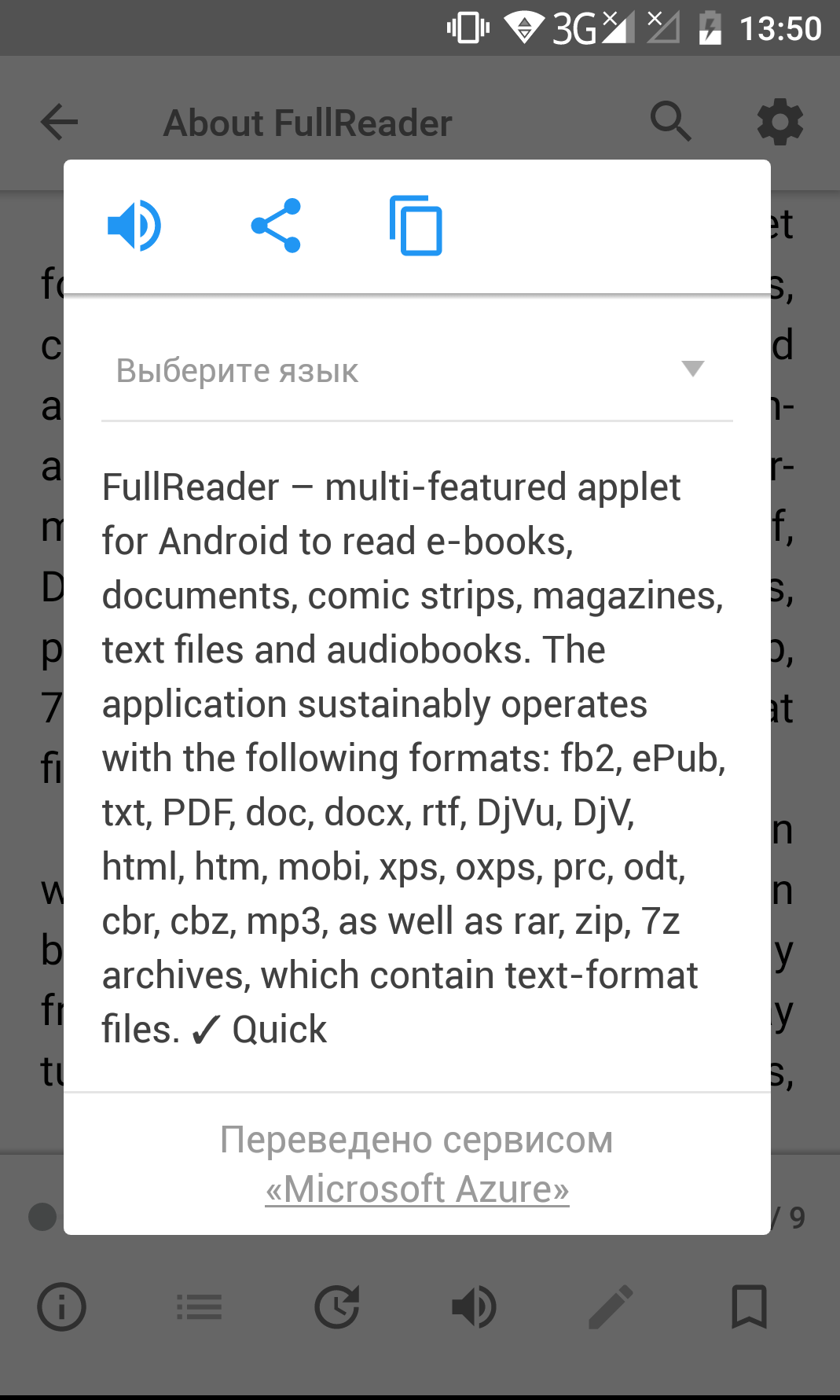
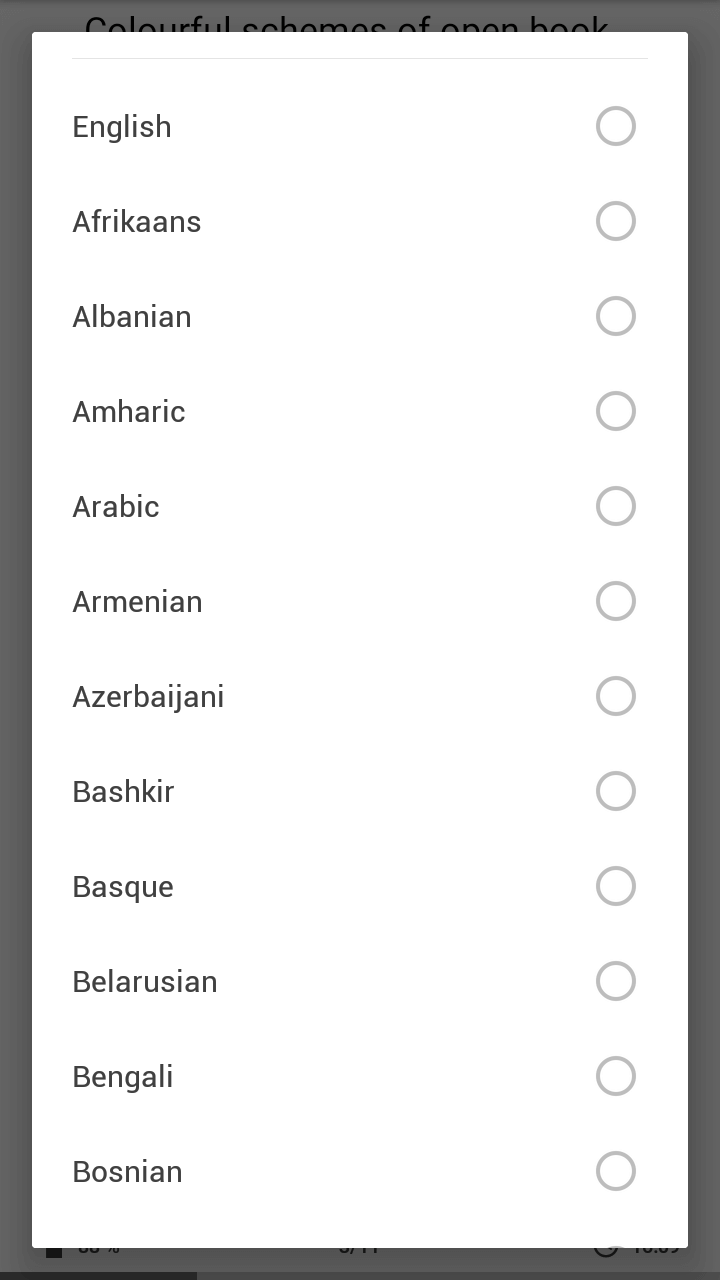
Convenient function, which affords to reproduce the text of the book in audio form. This tool is available in fb2, ePub, txt, PDF (containing the text), doc, docx, rtf, html, mobi, xps, prc and odt formats. You may run the service directly in the open book form. This option contains a range of internal settings, provides the capability to regulate voice, intonation and speed of reading, set the language of the book text in manual way, adjust the highlight color, which indicates the current reading position.
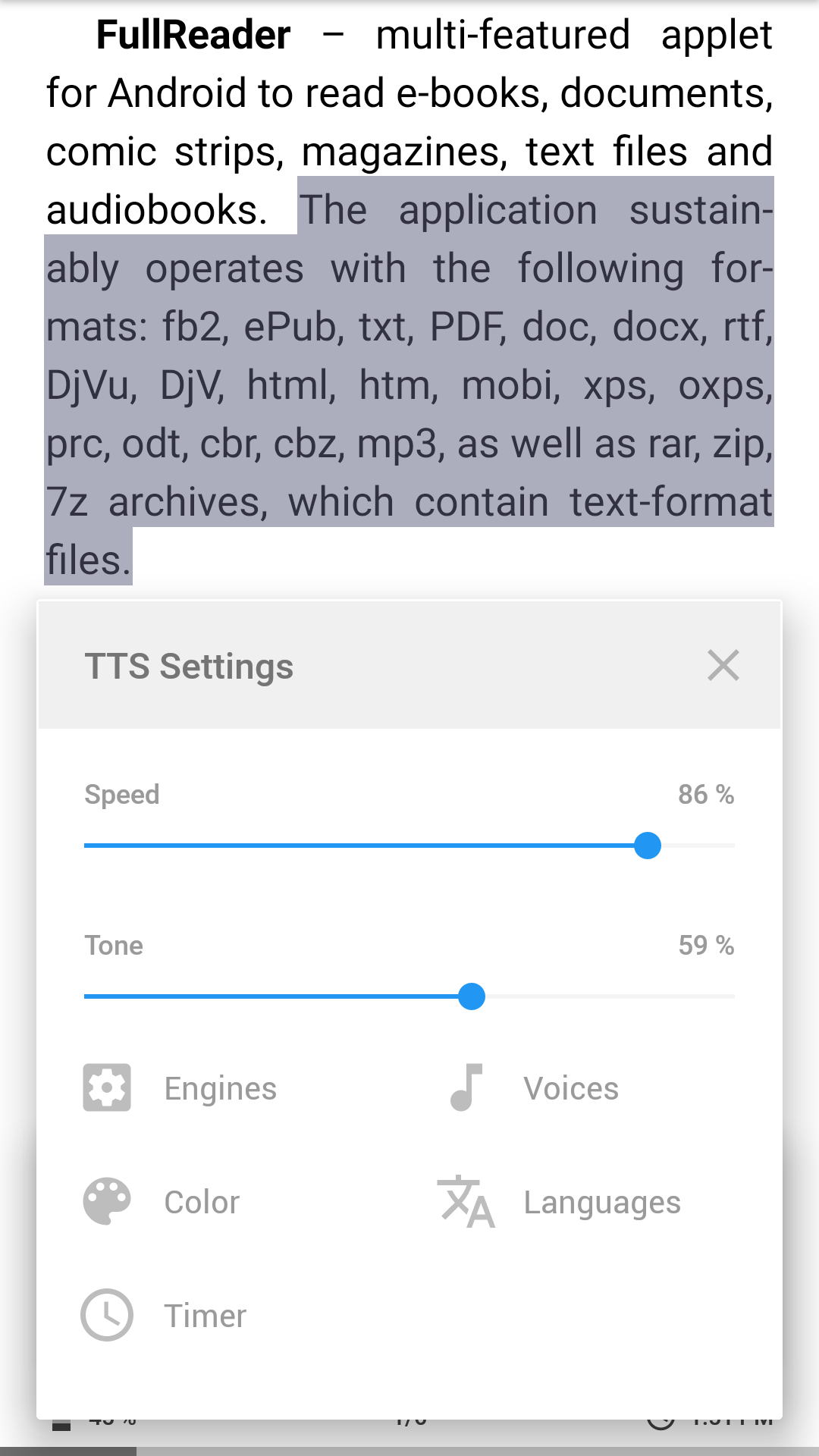
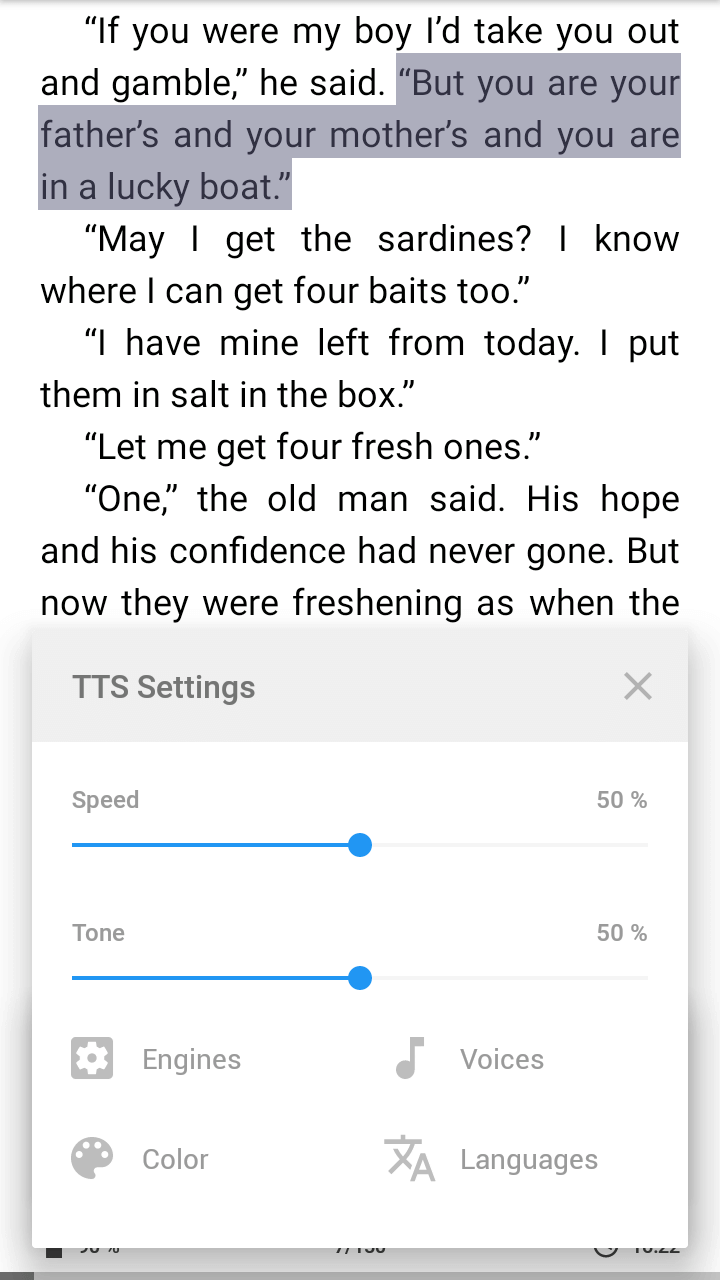
n the form, which contains extended info about the book, you obtain all available information regarding the book: author, title, file size, its location path and brief annotation. Here you may add the book to the list of favorites, to personalized collection, download the book cover, share it via Share feature, or edit other accessible data.
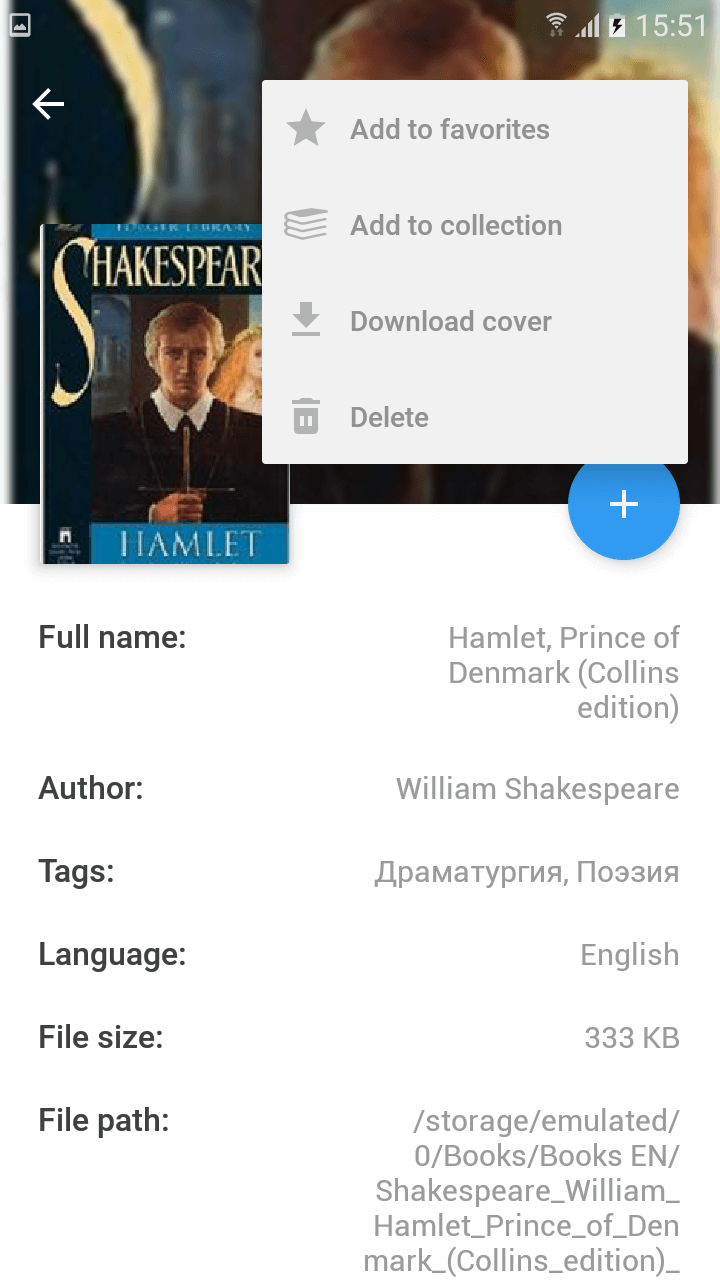
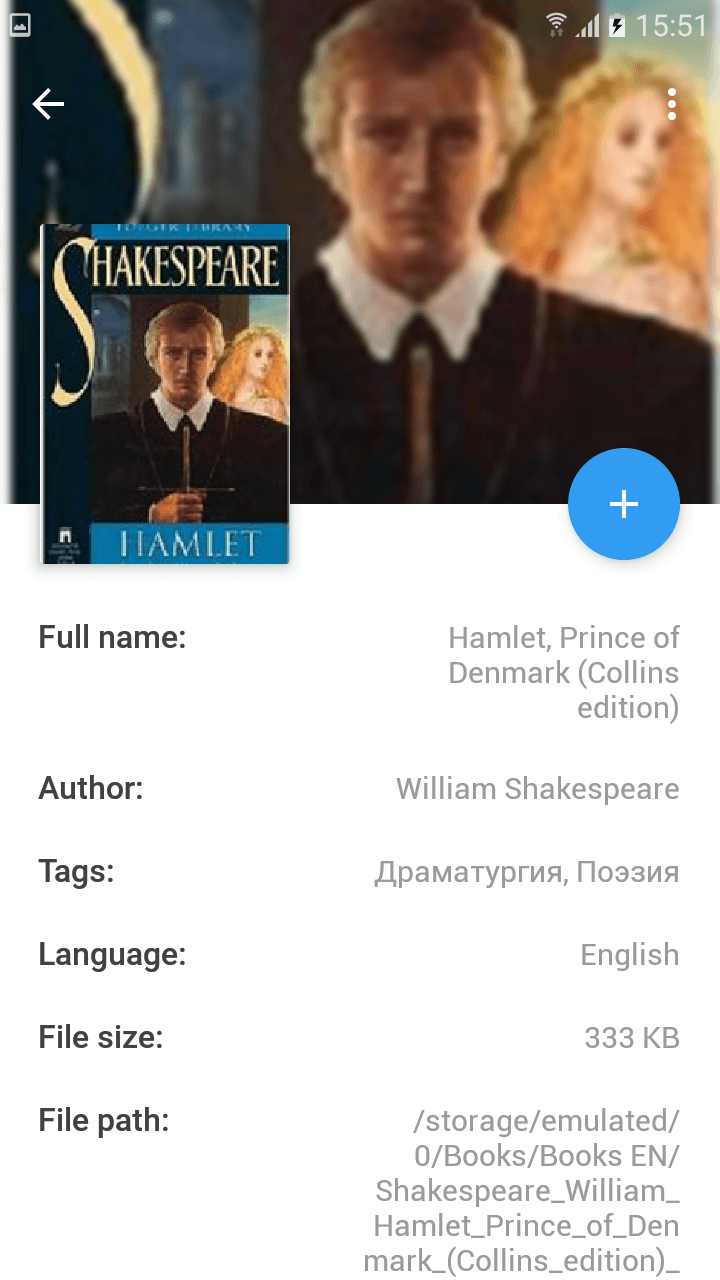
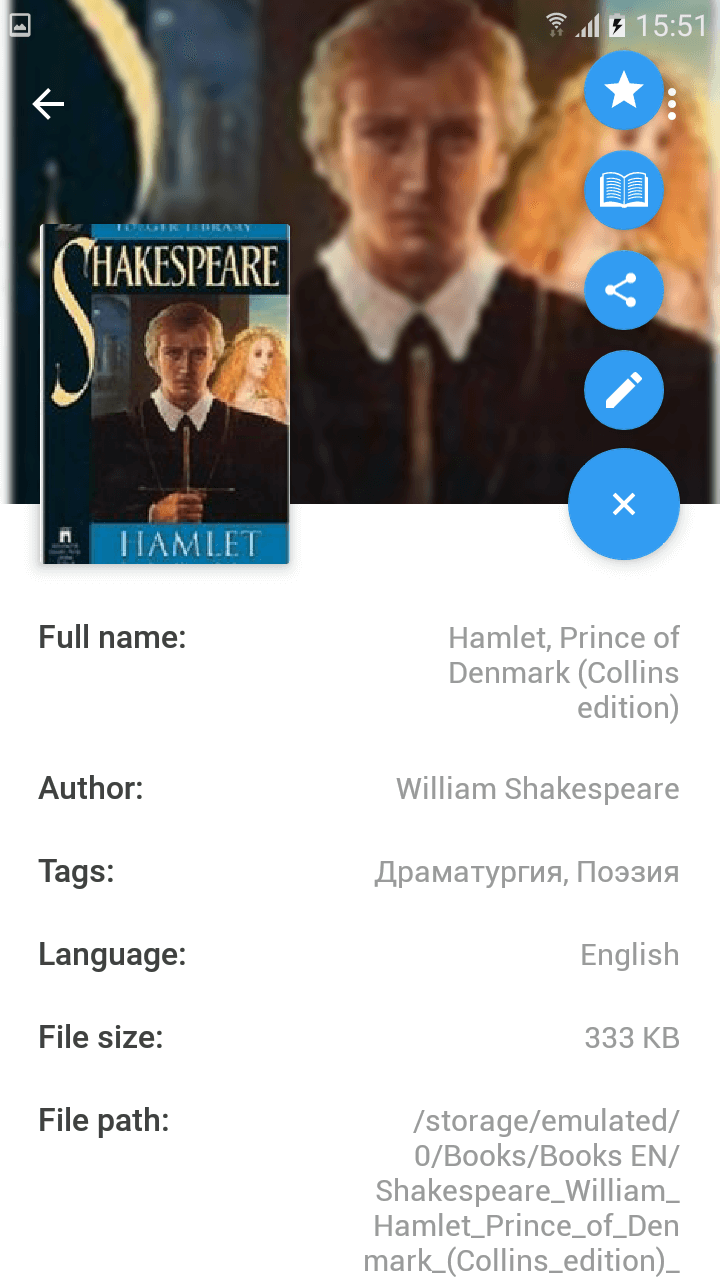
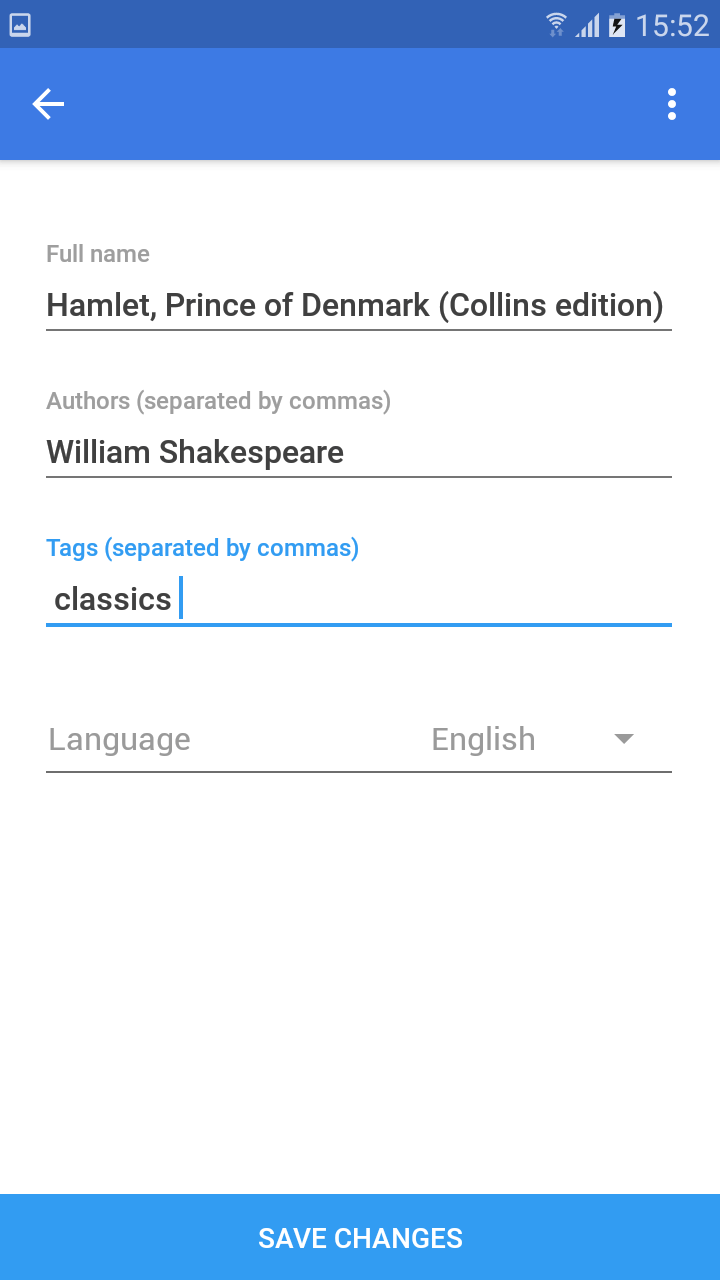
Share preferable book fragments or entire book as a whole with your friends, by sending them via any messenger, SMS-messages, e-mail or other accessible ways directly from the applet.
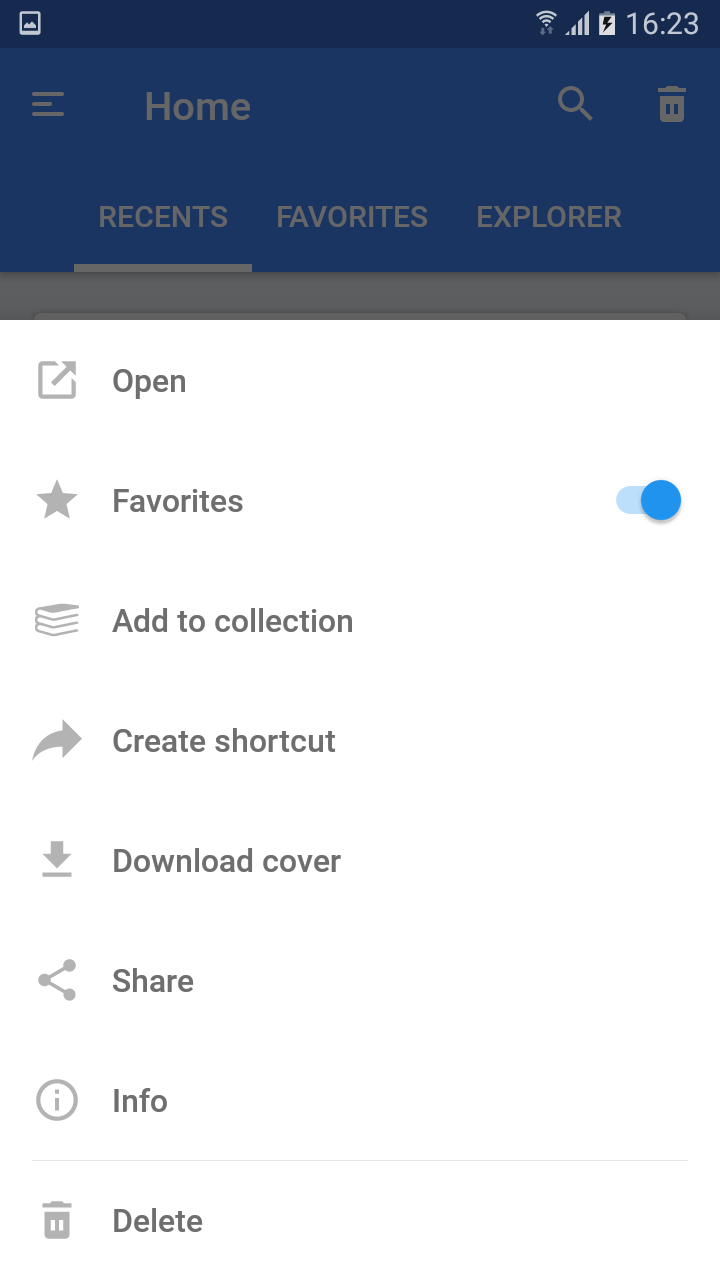
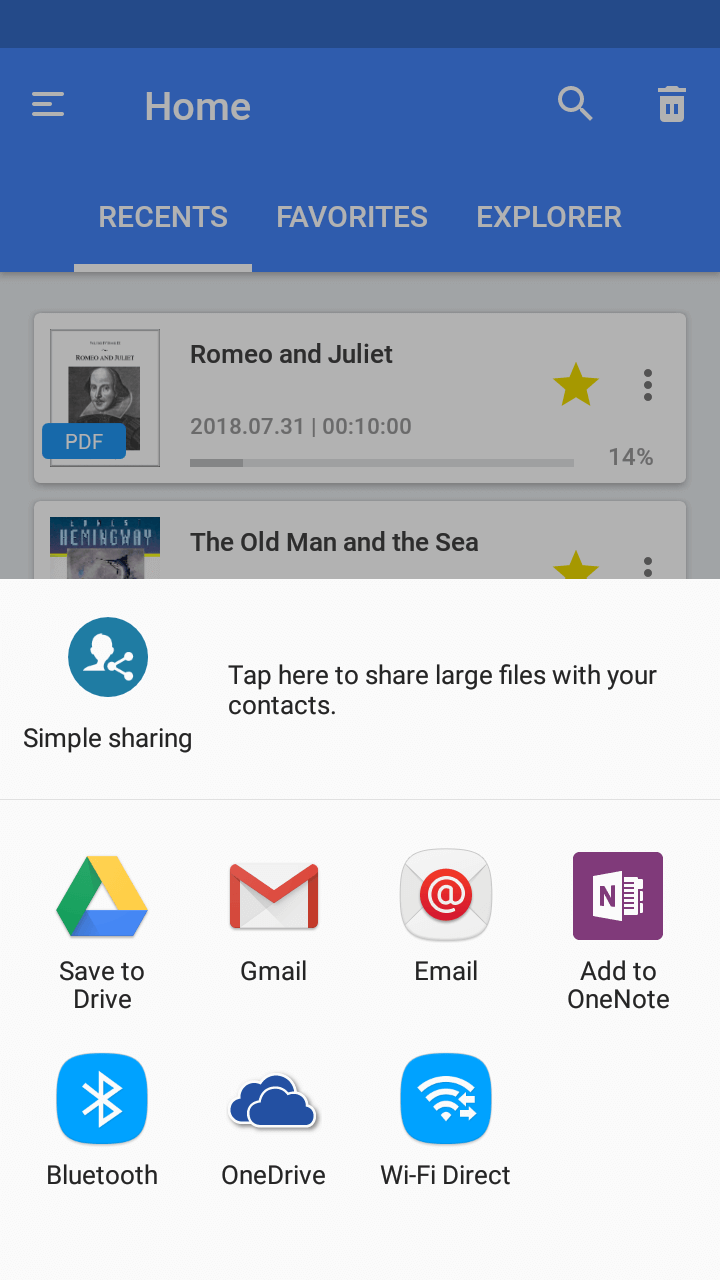
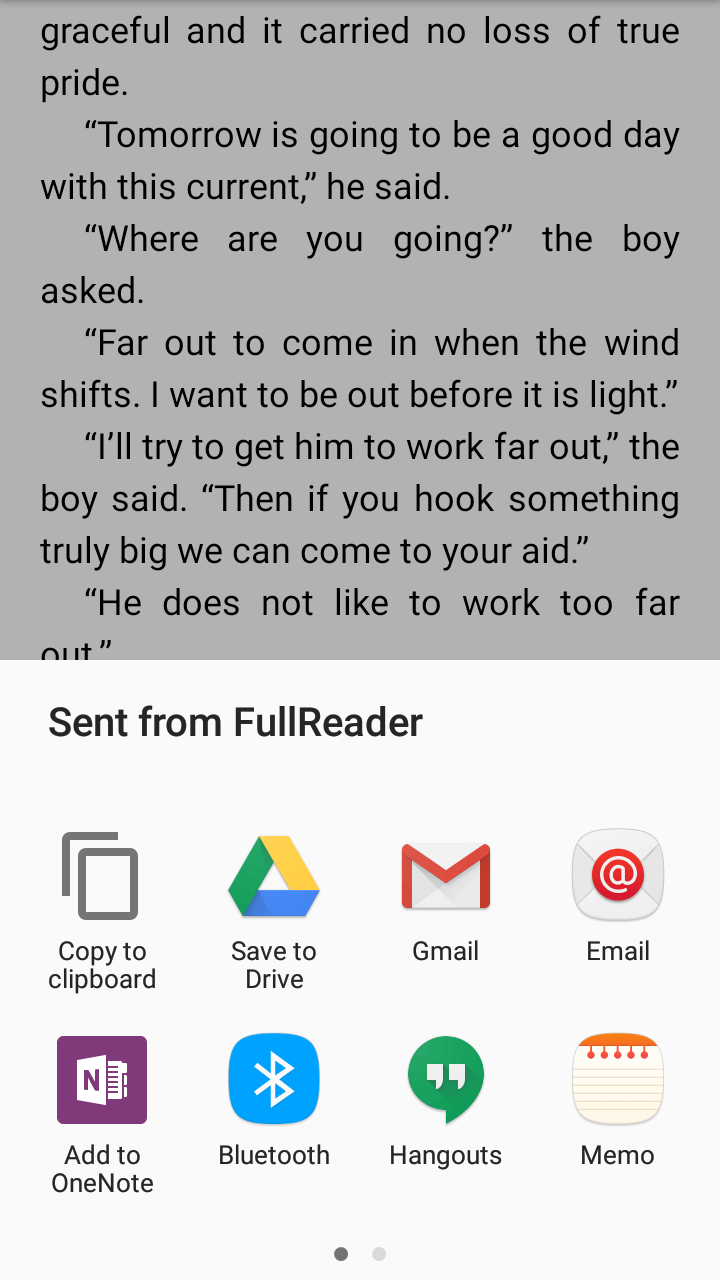
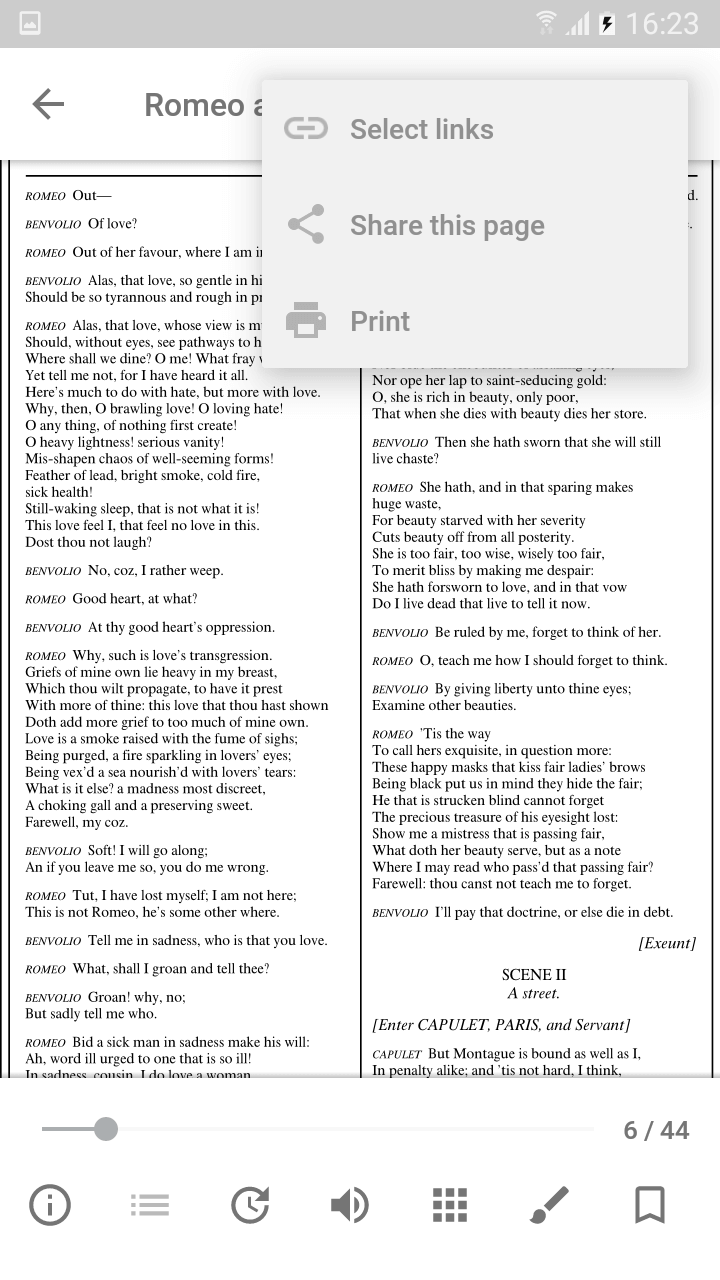
For quick access to engaging book or document, create shortcut on the desktop of your gadget. With a sole click you may instantly switch to the reading form.
Customizable widgets for desktop show up the list of recent books for quick switch to reading directly from the main screen of your device.
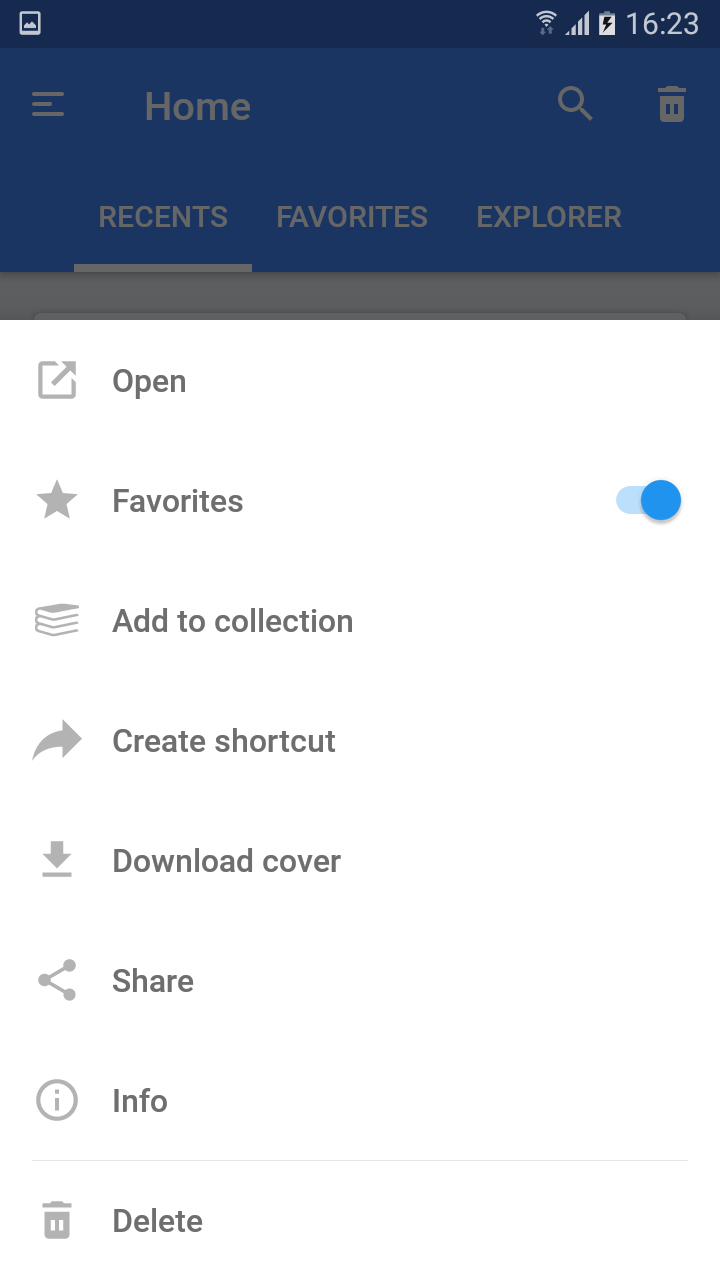
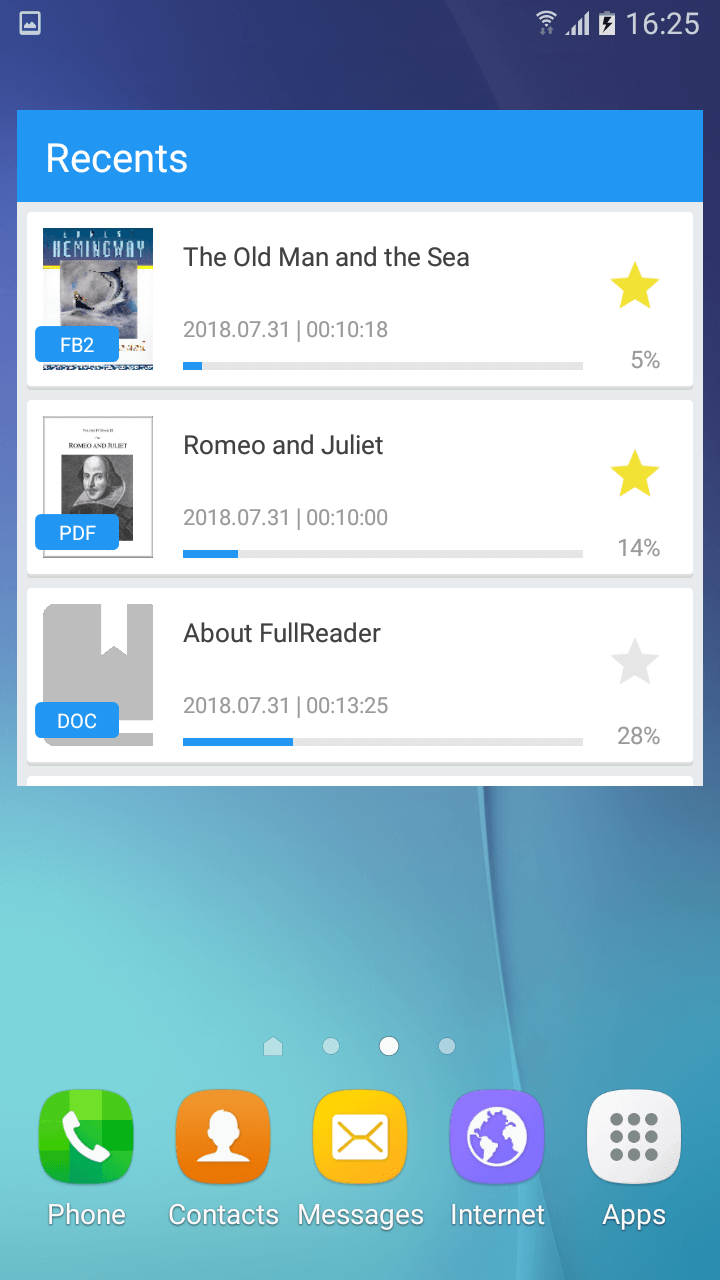
As well as all reading forms, supported by e-book reader, the window for playing back audio-books, encoded with MP3 format, contains the following toolset: addition of bookmarks and appropriate operations with them, quick settings, playlist, playback progress, detailed info about the book and functional key-buttons, accustomed for up-to-date hardware and software audio-players.
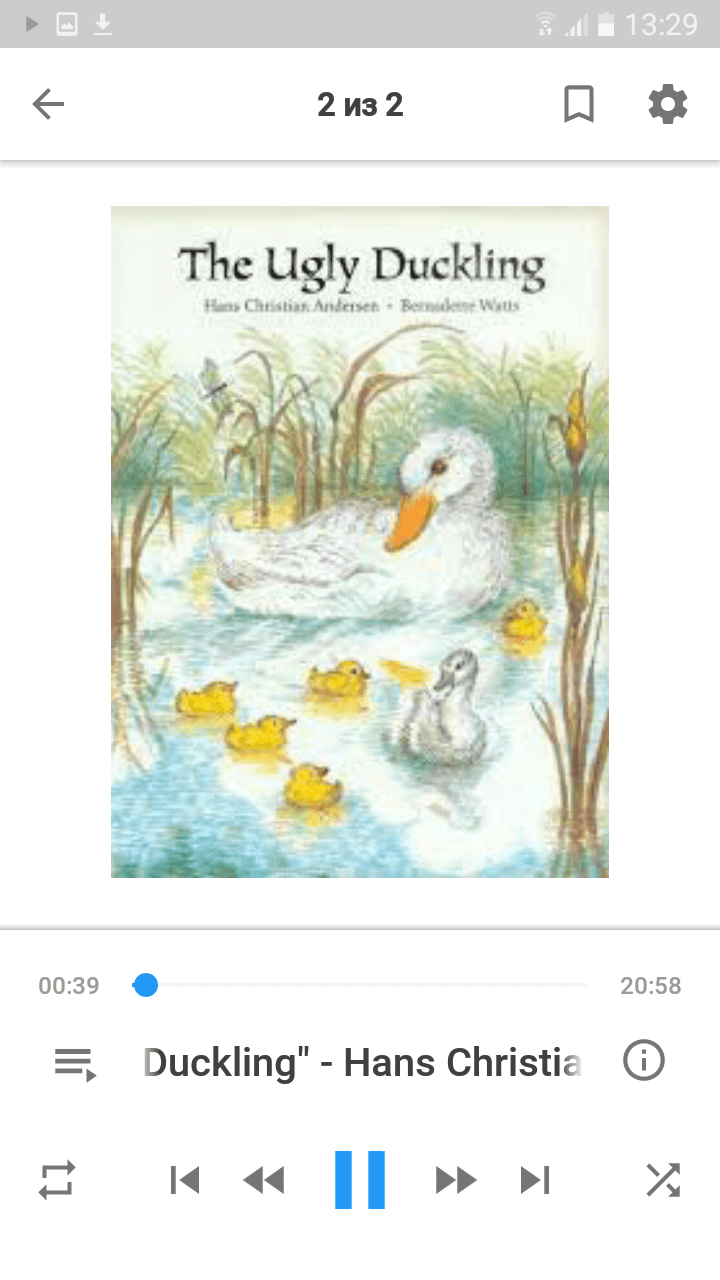
All the functional part of book-reader, its elements and contents are translated on such popular languages, as Russian, Ukrainian, English, German, French, Spanish, Portuguese, Italian, Vietnamese, hindi, chinese
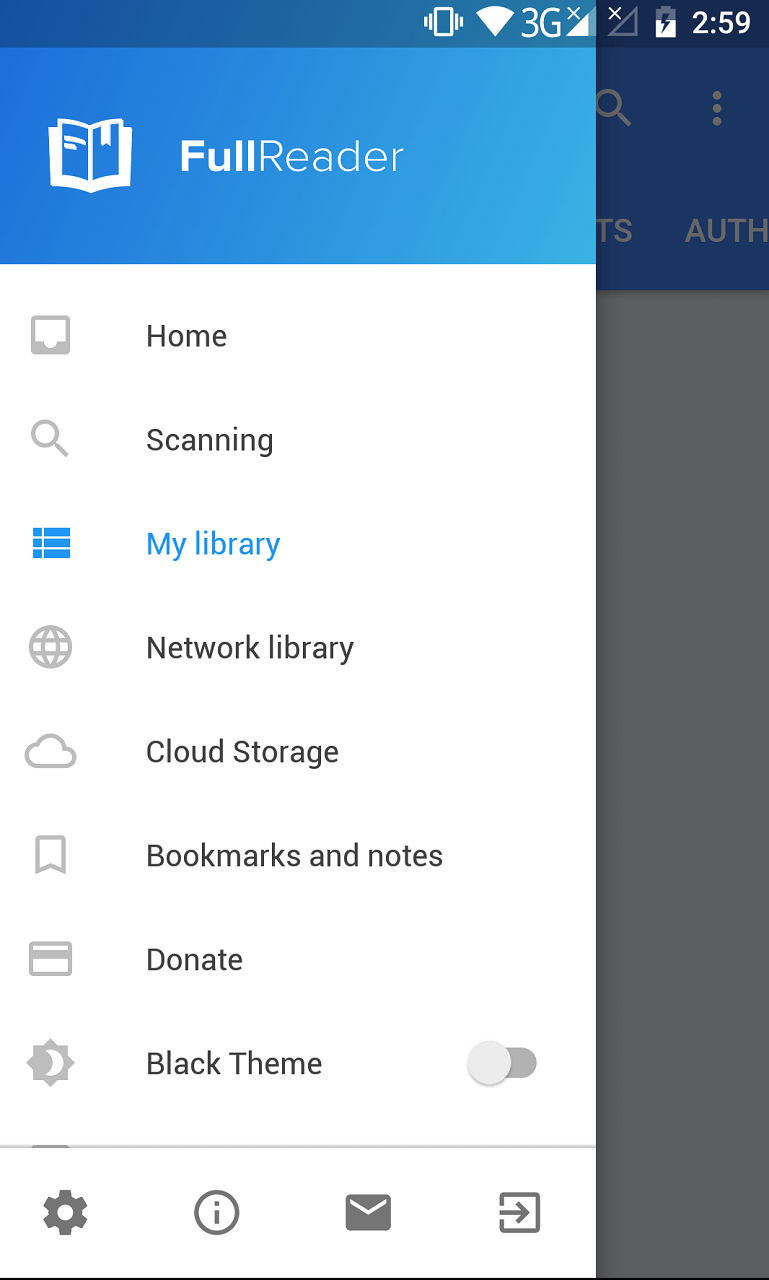
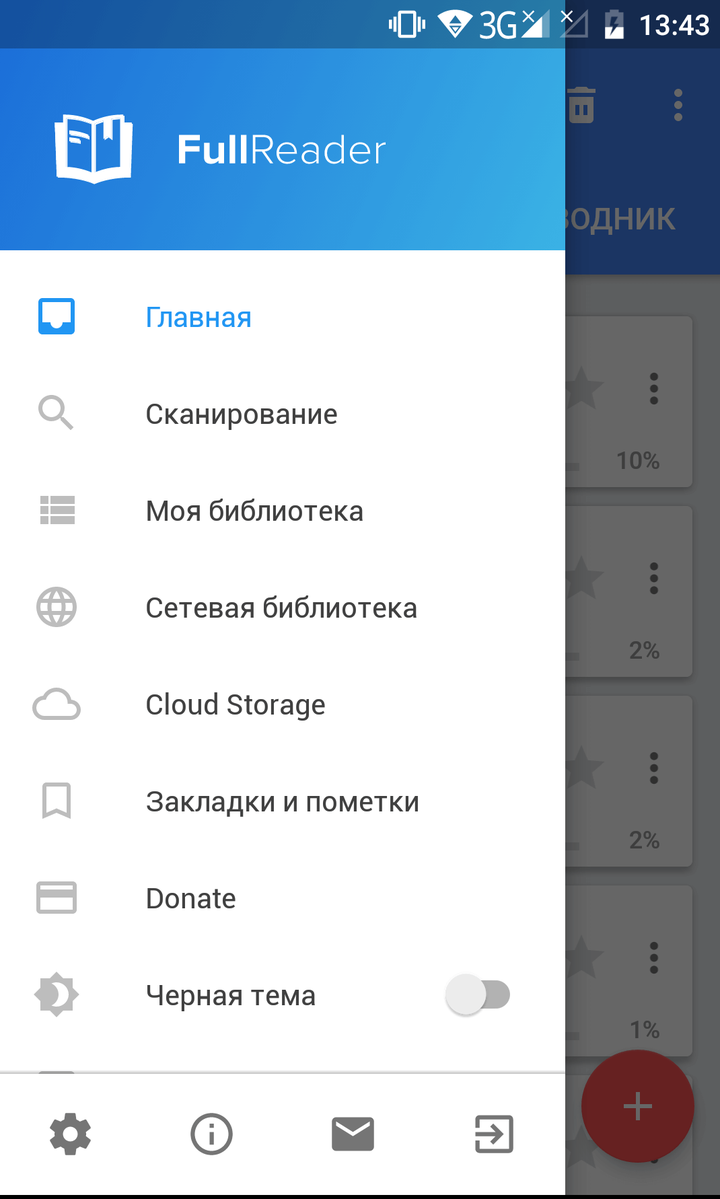
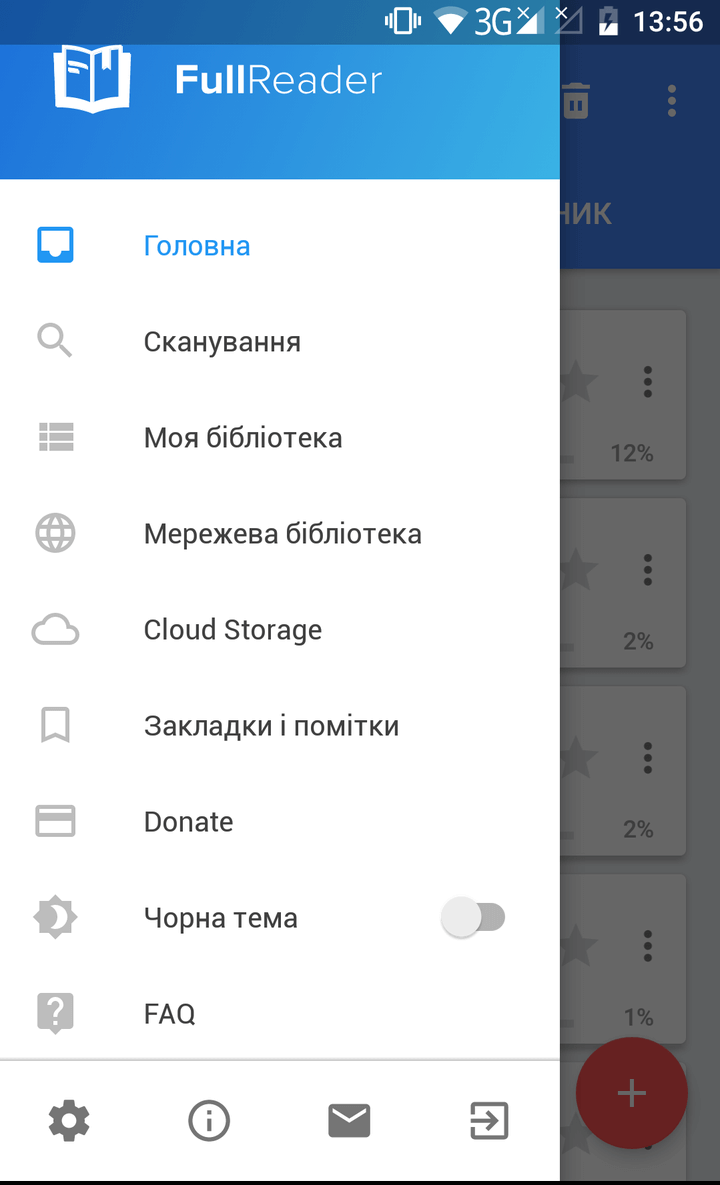
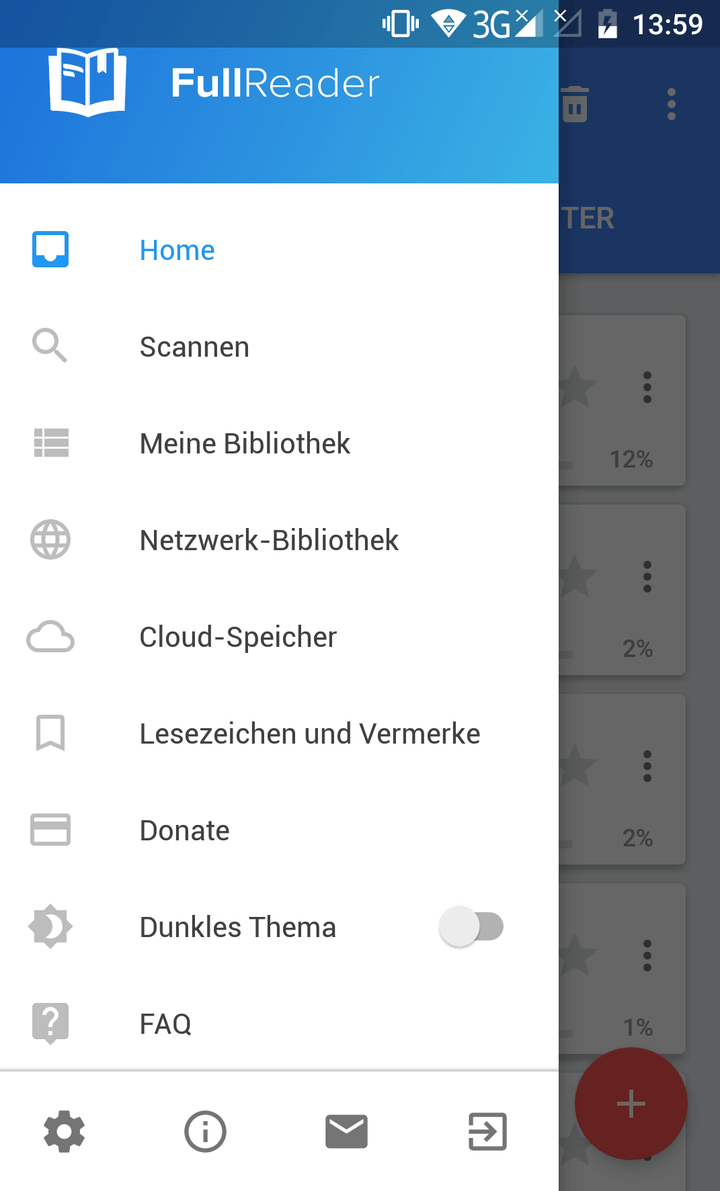
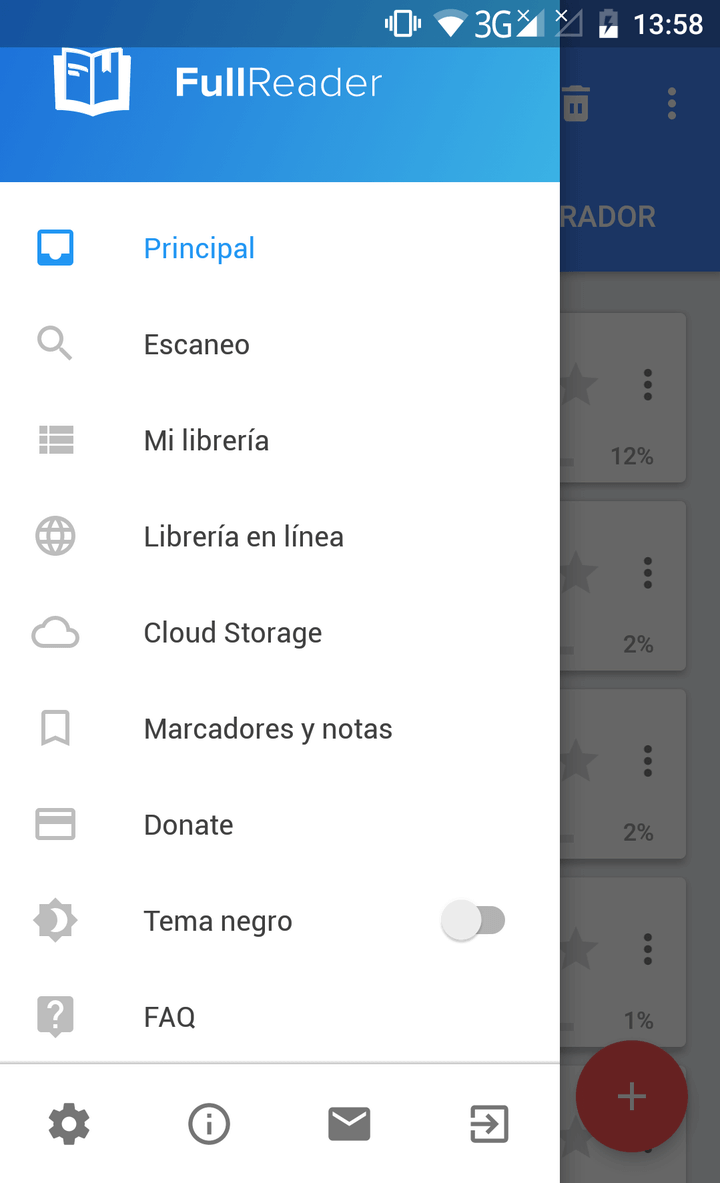
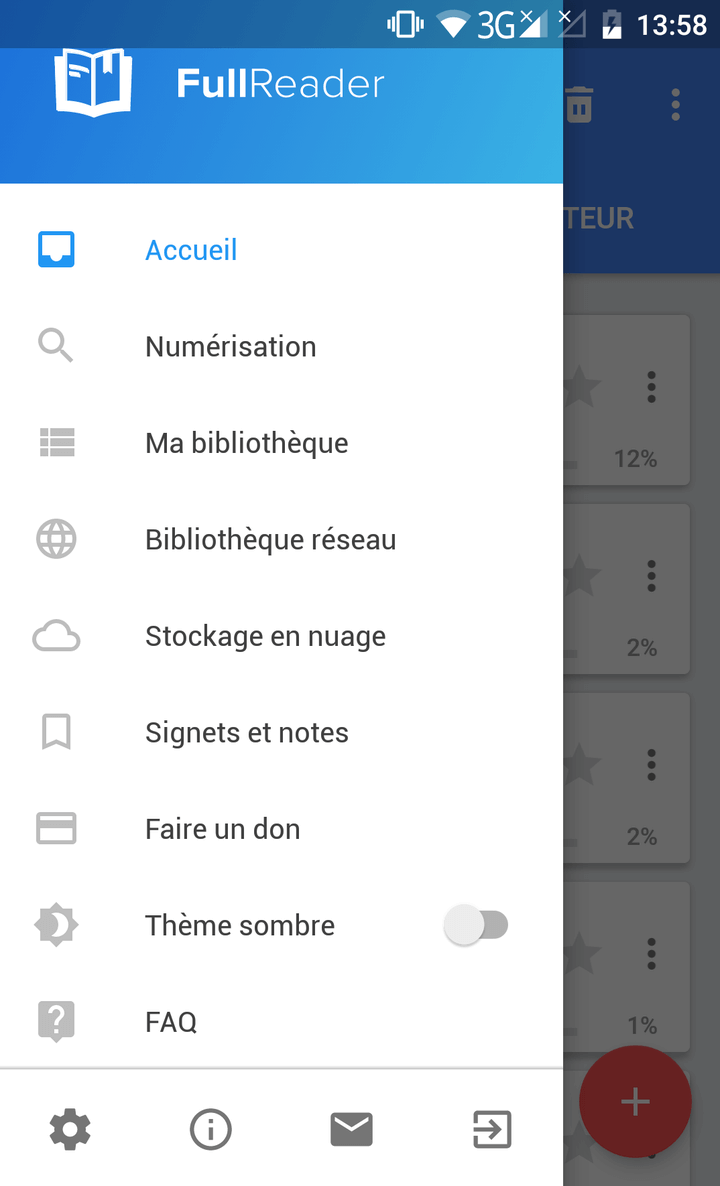
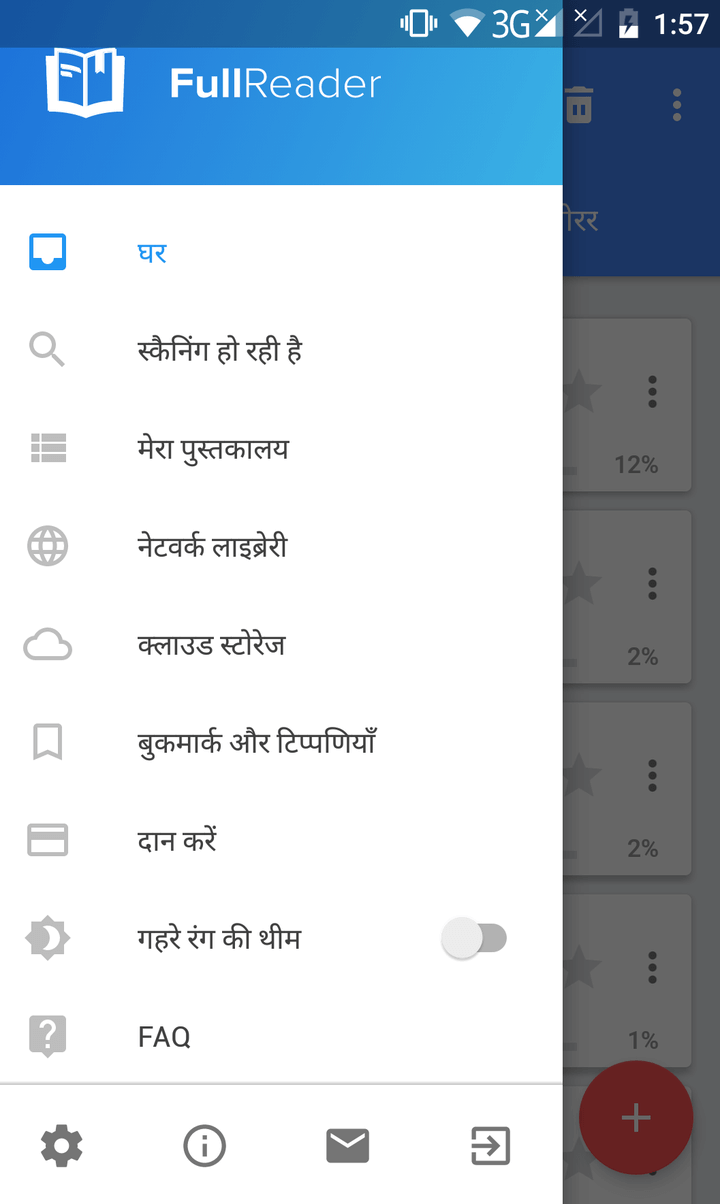
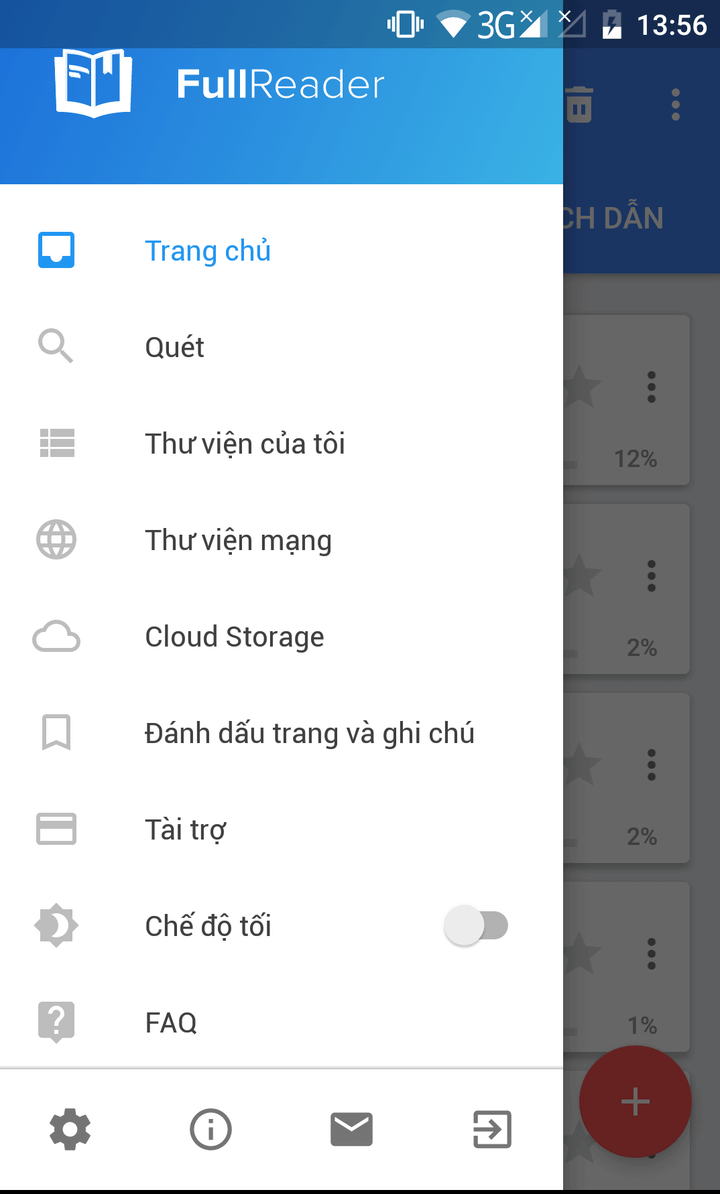
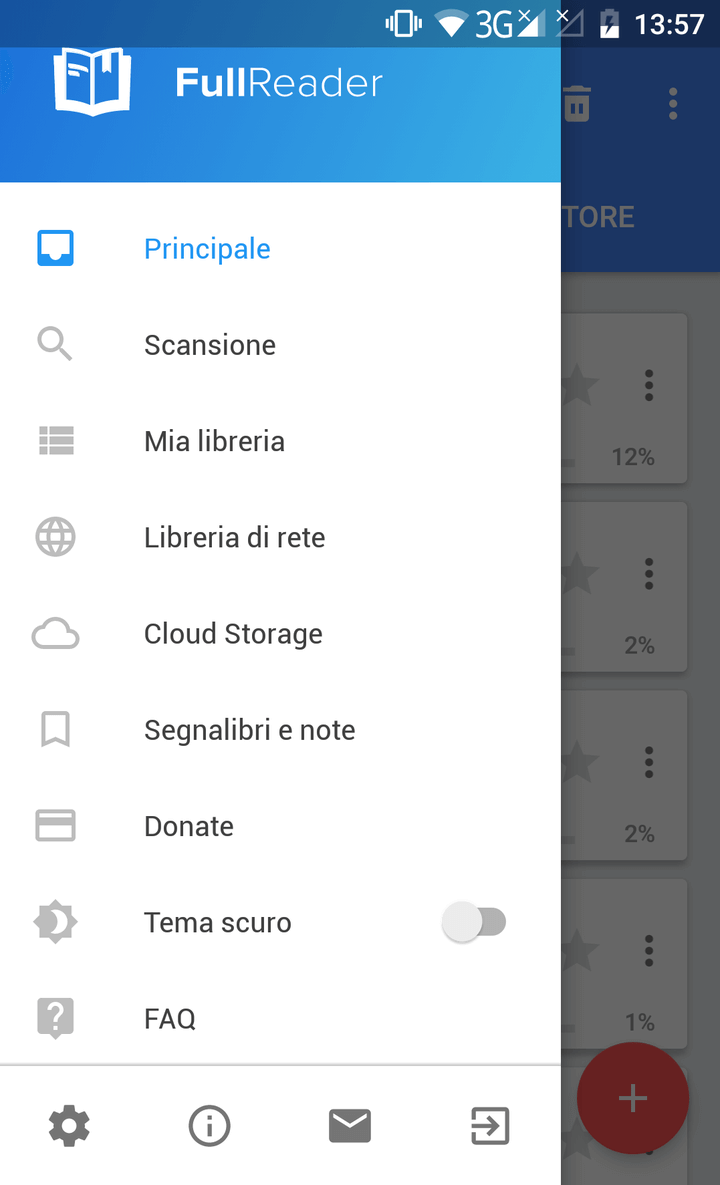
 Русский
Русский
 Українська
Українська
 English
English
 Español
Español
 Português
Português
 Français
Français
 Italiano
Italiano
 Deutsch
Deutsch
 Tiếng Việt
Tiếng Việt
 हिन्दी
हिन्दी
 中國
中國